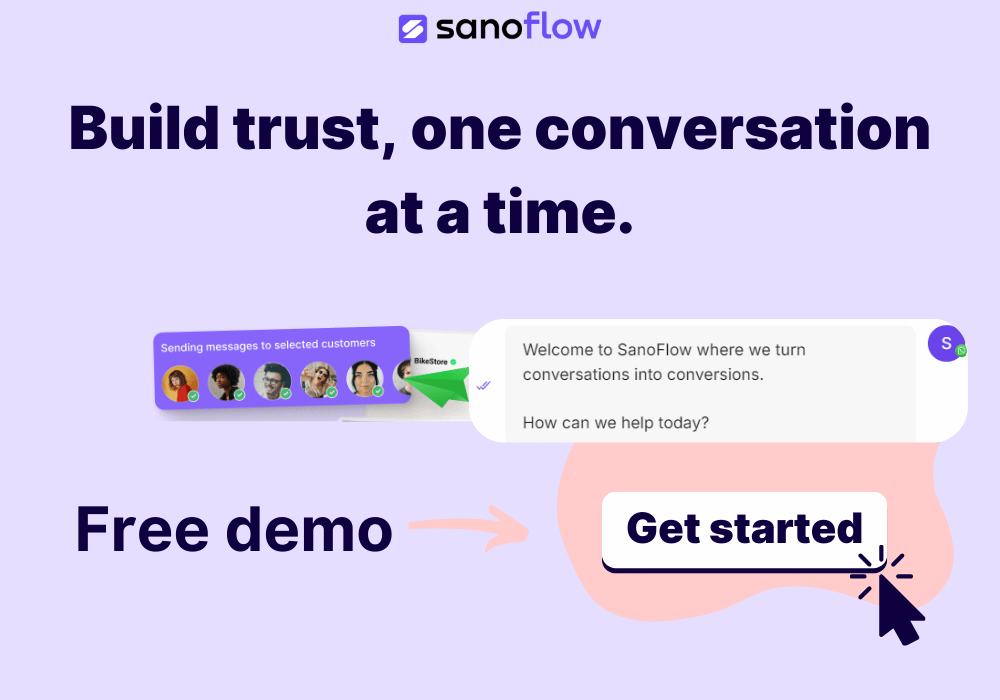Key Takeaways:
- WhatsApp Business App is ideal for small businesses looking for straightforward customer communication, whereas WhatsApp Business API caters to larger enterprises in need of scalable and automated messaging.
- The API allows for multi-user access, CRM integration, and advanced automation, which the App lacks.
- Broadcast messaging with the app is limited to 256 contacts, while the API offers limitless contact capability.
- The App is free; the API has a usage-based fee structure.
The Difference Between WhatsApp for Business and WhatsApp API
You’ve got a business, and you’re wondering if WhatsApp is the right tool to connect with your customers. Here’s what you’re probably thinking: Is the WhatsApp Business App enough for me? Or do I need the WhatsApp Business API? Let’s simplify it so that anyone can understand it easily.
WhatsApp Business App: Built for the Basics
The WhatsApp Business App is a simple tool. It’s perfect if you’re a small or medium-sized business and you want to chat with customers without a lot of setup. Here are the key features:
- Single User: One user, but you can link it to four devices. Great for personal customer management.
- Business Profile: Add your business name, description, and contact details so customers know who they’re dealing with.
- Basic Messaging: You get things like automated greetings, away messages, and quick replies. It’s the foundation of solid communication.
- Broadcast Limit: You can send out a message to 256 people, but they must have your number saved. It’s handy but limited, which means your reach is restricted if you want to contact a larger group of people.
- No Fancy Integrations: This app won’t integrate with your CRM or your website. It’s not built for that kind of complexity, which means that if you need integration capabilities, this won’t suffice.
- Cost: It’s free. No tricks, no hidden fees, and it’s an easy option if your budget is tight.
This app is fantastic if you’re just looking to keep in touch with your customers casually and keep costs low. It gives you direct, person-to-person communication, but there are definitely limitations in terms of functionality and scalability.
WhatsApp Business API: Designed for Growing Businesses
The WhatsApp Business API is the solution for businesses that have outgrown the basic app. If you need sophisticated automation and multiple users working together seamlessly, this is your go-to. Let’s break it down.
What is the WhatsApp Business Platform?
The WhatsApp Business Platform (also known as the WhatsApp API) is a collection of APIs and solutions that empowers larger businesses to efficiently and scalably have conversations with customers who use WhatsApp. It helps deepen relationships, build trust, and grow sales. More sophisticated than the WhatsApp Business App, it offers additional automation features, including pre-defined message sequences, chatbot capabilities, and other functions suited for larger enterprises.
This platform also enables businesses to connect WhatsApp to their tech stack, such as customer support, CRM, and sales systems. That means you get to centralize your communication and connect all aspects of customer engagement to deliver a unified experience.
What is the Difference Between the WhatsApp Business Platform and the WhatsApp Business App?
Here are the key differences between the two main WhatsApp for Business solutions:
- Unlike the WhatsApp personal app and the WhatsApp Business app, the WhatsApp Business Platform is not an app but a collection of APIs and solutions that developers use to activate features and integrate with backend systems, like CRM and marketing platforms.
- Similar to the WhatsApp Business app, the WhatsApp Business Platform lets you directly interact with customers globally. However, it can do so at a much larger scale, in a more automated way, and while connected to your existing technology platforms and workflows. Using the APIs, businesses can connect thousands of agents and bots to interact with customers, both programmatically and manually.
- There is a charge per conversation for using the WhatsApp Business Platform, while the WhatsApp Business App is free to download and use. With the API, costs are scalable depending on usage, and they’re typically a worthwhile investment for larger organizations.
- Your business will need developer resources or a Business Messaging Partner to implement the WhatsApp Business Platform, whereas the WhatsApp Business App can be downloaded directly from your app store. This additional complexity means it requires more expertise but offers significant benefits in the form of increased capabilities.
What Can You Do with the WhatsApp Business Platform?
The WhatsApp Business Platform has a wide array of capabilities for larger businesses that want to engage customers via WhatsApp. For example, you can:
- Maintain multiple phone numbers and display names: Especially useful for businesses with numerous brands or multiple geographical locations.
- Set up automated business message templates and sequences: This can include anything from greeting messages to re-engagement messages.
- Send media-rich messages to customers to engage and drive product awareness: Think videos, images, PDFs—all used to keep customers informed and interested.
- Message customers with unique offers and personalized messages to nurture and convert: Personalized outreach helps build customer loyalty and drive sales.
- Send reminders when a customer has abandoned their shopping cart: Reduce lost sales by prompting customers to complete their transactions.
- Create remarketing ads that send customers to a WhatsApp conversation: Follow up with customers who’ve interacted with your business previously, closing gaps in the customer journey.
- Engage immediately with customers who click through from your website, help center, or ads: Real-time engagement fosters immediate solutions and keeps customers happy.
- Track incoming and outgoing conversations and monitor your messaging and spending: Monitor every interaction to ensure efficiency and good return on investment.
These capabilities make WhatsApp Business API much more powerful than the Business App. By automating routine interactions and integrating with other tools, you can create a consistent, on-brand experience for your customers.
Is the WhatsApp Business Platform Free?
When you use the WhatsApp Business Platform, the first 1,000 service-related conversations each month are free. (Message threads back and forth during a given period count as one conversation.) Beyond that, you will pay fees per conversation, depending on the type of conversation—either service-based or marketing-based.
Keep in mind that you will need developer resources to deploy the APIs—either from your organization or from one of our Business Messaging Partners—so there may be upfront costs involved. Fees for consulting, setup, and other services related to implementing the WhatsApp Business Platform vary by vendor.
How Do I Get Started with the WhatsApp Business Platform?
You can start with a free trial with Sanoflow. Sanoflow provides the tools and support you need to integrate WhatsApp Business Platform smoothly into your sales process, along with CRM and other essential tech stacks to enhance your customer interactions. Starting with a free trial allows you to assess the impact and scalability of the solution before making a full commitment.
Key Features of WhatsApp Business API
The WhatsApp Business API is a different beast. This is not an app you download—it’s a set of tools that larger businesses use to integrate WhatsApp into their existing systems. Think of it as the WhatsApp superpower. Here’s what it offers:
- Multi-User Access: You can have as many users as you need. This is perfect for big teams. Imagine hundreds of customer agents using the same platform to respond quickly and effectively.
- Advanced Automation: You can build chatbots and set up automated sequences to respond to customers without you ever touching a button. This means less manual work, which translates into cost savings.
- Integrations: You can connect the API to your CRM, your e-commerce site, and pretty much anything else your business runs on. Imagine integrating WhatsApp with a payment solution, allowing customers to complete purchases through the chat itself.
- Broadcast Without Limits: Send out a message to everyone on your list—no limit on contacts, no need for them to save your number. Scale is crucial for larger campaigns or urgent announcements.
- Verified Business Badge: You get that green tick that says, “Hey, we’re legit.” It builds trust among customers and adds an extra layer of authenticity.
- Cost Structure: You pay based on usage. The first 1,000 messages are often free each month, and then there’s a per-conversation fee after that. The pricing is transparent, and using it wisely can help you optimize costs while maximizing reach.
Want to get started with the API? Sanoflow can help you integrate it directly into your sales process, along with CRM and other essential tools for a smooth business workflow. Learn more about integrating WhatsApp API with CRM here.
Comparing WhatsApp Business App vs. API: Feature Overview
| Feature | WhatsApp Business App | WhatsApp Business Platform (API) |
|---|---|---|
| Target Audience | Small to medium-sized businesses | Large enterprises |
| User Access | Single user (up to 4 devices) | Unlimited users |
| Automation | Basic (greetings, quick replies) | Advanced (chatbots, automation) |
| Integration | None | CRM, e-commerce, third-party tools |
| Broadcast Messaging | Limited to 256 contacts | Unlimited |
| Verification | Not available | Green tick verification |
| Cost | Free | Usage-based fees |
Real-World Scenario: Which Should You Pick?
Let’s say you run a small bakery. You have about 200 customers you contact for orders and promotions. The WhatsApp Business App is perfect for you because you can send them order confirmations, and broadcast new flavors or discounts. It’s free, straightforward, and easy to use.
But what if you’re a larger bakery chain with multiple locations? You want your marketing team to manage orders and promotions while also connecting to a customer database and tracking which customers are buying what. You need to automate responses, run targeted campaigns, and integrate WhatsApp with your sales records and CRM. That’s when the WhatsApp Business API makes sense. The API lets you handle scale, integrate into your existing CRM, and keep all those moving parts working together seamlessly.
The API allows you to track customer preferences and send personalized messages. For example, if a customer buys a cake on their birthday, the system can remember this and send them a personalized birthday message with a discount next year. This capability is invaluable for larger businesses focused on growth and personalization.
Why You Should Care About Integration (And How Sanoflow Fits In)
With the WhatsApp Business API, the biggest advantage is integration. Imagine being able to manage all your WhatsApp messages in your CRM—knowing that if a customer contacts you through WhatsApp, you’ll see it right next to their email messages, calls, and purchase history.
That’s what Sanoflow does. It brings all your customer conversations into one place. It connects WhatsApp with tools like Google Calendar to make managing customer bookings a breeze or integrates with Facebook Messenger for a true omnichannel inbox. This means less jumping around from app to app and more staying focused on customer satisfaction.
The power of integration means all customer touchpoints come into one view. No more losing track of who spoke to a customer last or what they were discussing—every interaction is logged, visible, and actionable. You could even set reminders for follow-ups or prioritize inquiries based on the conversation’s content.
Things You Should Know About WhatsApp Business API Pricing
One thing that might worry you: cost. The WhatsApp Business API pricing is usage-based. Essentially, you get a certain number of service messages free each month (usually the first 1,000 conversations), and then you pay after that. For more details, you can check out the WhatsApp pricing page.
But here’s the trick: you end up saving money because of the efficiency gains. With automated workflows (like using chatbots), your team’s response times improve, and you don’t need as many people handling routine queries. Fewer hands-on responses mean your team can focus on more critical customer issues, allowing for a significant improvement in productivity.
The automation also makes the customer experience more seamless. Quick responses lead to happier customers, and ultimately, more conversions. Whether you are sending product updates, new offers, or responding to inquiries, using automation allows you to maintain a consistent response rate, which is key for maintaining a good brand image.
External Resources and Further Reading
- Want to learn more about the WhatsApp API and whether it’s right for you? Check out this detailed guide from WhatsApp.
- Interested in how Sanoflow is recognized by Meta as a trusted partner? Take a look at our Meta Business Partner Listing.
Make the Smart Move for Your Business
If you’re still on the fence, consider this: The WhatsApp Business App is a solid, free tool for small-scale operations, while the API is perfect for businesses needing a scalable solution. Sanoflow makes the API accessible by managing all the tech, integrating it smoothly into your workflows, and allowing you to focus on what you do best—growing your business.
To explore WhatsApp automation further, consider how Sanoflow can boost your WhatsApp marketing experiments and make every customer interaction seamless. Check out more on WhatsApp integration here.
Ready to see how it all works in action? Let’s connect the dots and get started.