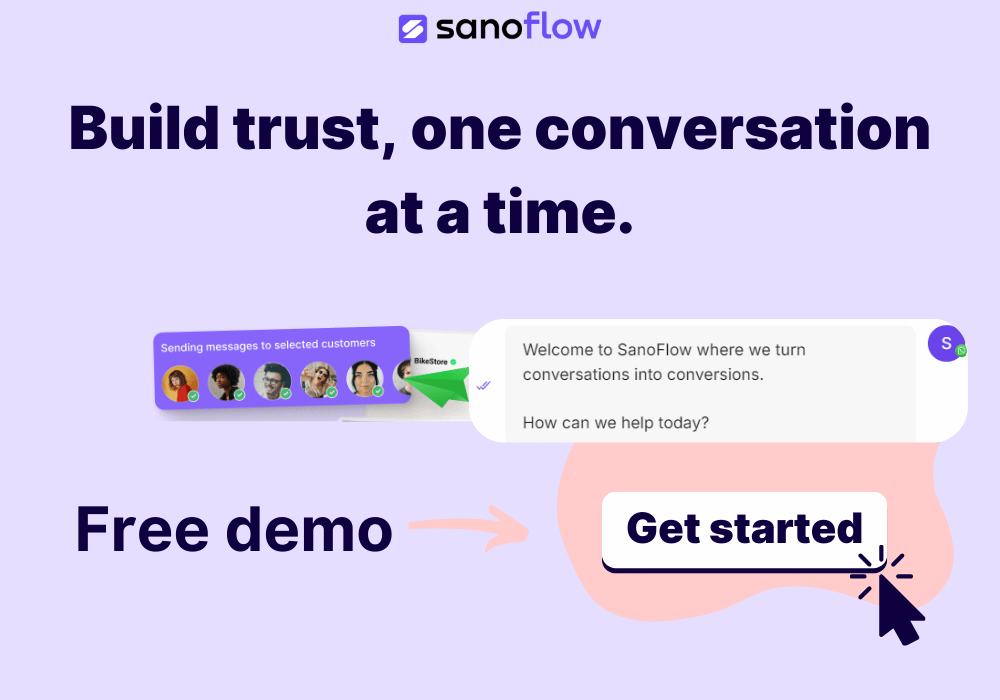- February 2024 Updates

Sanoflow February 2024: Fresh Updates for a Better Experience
February is here, and so are a host of updates to simplify your workflows, improve efficiency, and enhance your overall Sanoflow experience. Here’s what we’ve been working on:
Key Updates & Improvements
1. Enquiry Titles Made Optional
Simplify your processes by skipping mandatory titles for enquiries. This change allows you to focus on gathering the critical details without having to add titles unless they’re truly necessary. Ideal for businesses that prioritize speed and flexibility.
2. Redesigned Enquiry Details
The Enquiry Details page has been completely redesigned to improve both efficiency and user experience. The new layout provides:
A cleaner, more intuitive design.
Easier access to critical enquiry information.
Streamlined navigation, so you can manage enquiries faster than ever.
3. UI Improvements in Contact & Enquiry Lists
We’ve polished the interface for the Contact and Enquiry List pages. These updates include:
Enhanced visual design for better readability.
Optimized sorting and filtering options for faster navigation.
Improved responsiveness across all devices, ensuring a seamless experience.
4. Campaign Enhancements
CSV Template Downloads: Added a quick option to download a CSV template when selecting CSV as the source for campaigns. This eliminates guesswork and ensures that your data is formatted correctly from the start.
CSVBox Broadcast Fixes: We’ve addressed issues in the CSVBox broadcast setup, ensuring campaigns run smoothly and without interruptions.
Timezone & Appointment Fixes
1. Timezone Handling
Timezone handling has been optimized for both appointments and enquiries. Whether scheduling meetings or tracking interactions, everything now aligns perfectly with your local timezone, eliminating confusion.
2. Scrolling & Delete UX in Appointments
Scrolling: Added the ability to scroll within the appointment update panel, making it easier to review and edit details without needing to navigate away.
Delete UX: Enhanced the delete experience for appointments with clearer confirmation prompts and improved reliability, reducing the chances of accidental deletions.
Other Notable Updates
1. Phone Input Enhancements
The system now automatically sets the country code for phone inputs based on the client system’s timezone. This saves time and ensures consistency across all entries.
2. Specialist Modal Update
In the Add Specialist modal, we’ve hidden the “Create/Assign User” options to reduce visual clutter. This creates a more focused and cleaner experience when assigning specialists.
3. Wait Setup Bug Fix
We’ve resolved a persistent bug in the Wait Setup feature, making automation workflows more reliable and efficient.
4. Platform Stability
Numerous backend fixes and performance improvements have been implemented to ensure a stable and smooth platform experience for all users.
We’re Always Improving
These updates are designed to make your day-to-day operations easier and more productive. As always, your feedback helps us refine and grow, so let us know how these features work for you!