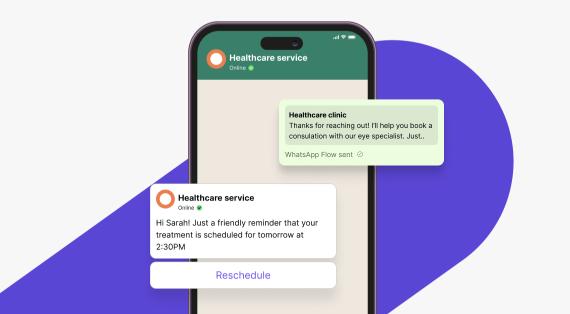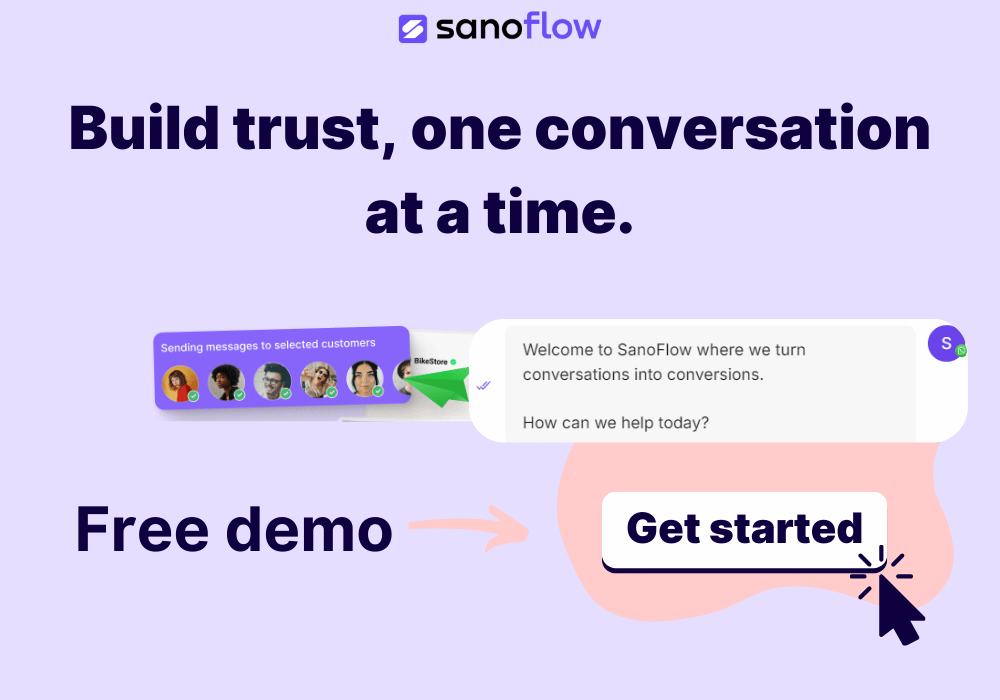Table of Contents:
- What Are Click to WhatsApp Ads?
- Top Benefits of WhatsApp Ads for Your Business
- Prerequisites Before Creating WhatsApp Ads
- Step-by-Step WhatsApp Ads Setup Guide
- WhatsApp Ads Strategy Across the Marketing Funnel
- WhatsApp Ads Best Practices for Optimization
- WhatsApp Ads Cost Structure & ROI Calculation
- WhatsApp Ads Success Stories from Real Businesses
- WhatsApp Ads Technical Integration & Analytics
- Future Trends in WhatsApp Ads
- Frequently Asked Questions About WhatsApp Ads
What Are Click to WhatsApp Ads?
Click to WhatsApp ads are specialized advertisements that appear on Facebook and Instagram with a button that connects users directly to a WhatsApp conversation with your business. Unlike traditional ads that send users to a website, these ads start an immediate conversation, making them perfect for capturing leads and providing customer support.
When someone clicks the “Send Message” button on your ad, WhatsApp opens automatically on their device with a pre-filled message you’ve created. This creates a direct line of communication between you and potential customers.
With over 2 billion monthly active users on WhatsApp, these ads help you meet customers where they already spend their time.
Top Benefits of WhatsApp Ads for Your Business
- Higher Engagement Rates: Direct messaging creates personal connections that standard ads can’t match
- Reduced Friction: No forms to fill out—customers can start talking to you with just one click
- Better Lead Quality: Users who initiate conversations show higher purchase intent
- Extended Conversation Window: 72 hours of free messaging after initial contact
- Improved Customer Experience: Provide instant answers to questions and concerns
- Higher Conversion Rates: Studies show 3-5x higher conversion rates compared to traditional landing pages
- Easy Payment Processing: Send payment links directly in WhatsApp conversations
Our October 2024 product updates show that businesses using Click to WhatsApp ads see an average 40% decrease in cost per lead compared to standard Meta ads.
Prerequisites Before Creating WhatsApp Ads
Before creating your first WhatsApp ad campaign, make sure you have:
- A WhatsApp Business Account
- A Business Manager account on Facebook
- Your business phone number verified with WhatsApp
- Your Facebook Page connected to your WhatsApp Business Account
- Clear campaign goals (lead generation, sales, customer support, etc.)
If you’re using the WhatsApp Business API instead of the basic WhatsApp Business app, you’ll need to work with an official Business Solution Provider like Sanoflow.
Step-by-Step WhatsApp Ads Setup Guide
1. Connect Your WhatsApp Number for WhatsApp Ads
- Go to your Facebook Business Page
- Click “Settings” → “Messaging”
- Find “WhatsApp” and click “Add Phone Number”
- Enter your WhatsApp business phone number and verify it
- Follow the confirmation process
2. Create Your WhatsApp Ads Campaign in Meta Ads Manager
- Log into Meta Ads Manager
- Click “Create” to start a new campaign
- Select “Messages” as your campaign objective
- Choose “WhatsApp” as your messaging destination
- Name your campaign appropriately
3. Design Your WhatsApp Ads Creative
- Upload high-quality images or videos
- Write compelling ad copy (keep it under 125 characters for best results)
- Include a clear call-to-action like “Chat Now” or “Get Started”
- Create a default greeting message that will appear when users click
Our WhatsApp marketing experiments found that ads showing the WhatsApp interface in the creative had 23% higher click-through rates.
4. Define Your WhatsApp Ads Audience and Budget
- Select your target audience based on demographics, interests, and behaviors
- Set your daily or lifetime budget
- Choose your ad placement (Facebook News Feed, Instagram Stories, etc.)
- Set your campaign duration (minimum 7 days recommended)
5. Launch and Monitor WhatsApp Ads Performance
- Review all campaign elements and launch
- Track key metrics like:
- Click-through rate
- Conversation rate (percentage of clicks that start conversations)
- Conversion rate from conversation to desired action
- Cost per conversation
- Return on ad spend (ROAS)
Use Sanoflow’s Click to WhatsApp analytics to get deeper insights into your campaign performance.
WhatsApp Ads Strategy Across the Marketing Funnel
WhatsApp Ads for Brand Awareness
Strategy: Introduce your brand to new audiences with engaging content that invites questions.
Example: A skincare brand runs Instagram Story ads with a “Learn More” button that opens WhatsApp with the message: “Hi! I’d like to know which products would work for my skin type.”
Results: One beauty brand saw 38% of users who clicked through engage in a skin consultation conversation, generating qualified leads at scale.
WhatsApp Ads for Consideration Stage
Strategy: Provide personalized recommendations and address customer concerns.
Example: A furniture retailer targets users who visited their website with ads showing customizable options and a “Get Custom Quote” button.
Results: Our January 2025 product updates show that personalized product recommendations through WhatsApp increase conversion rates by 25% compared to email follow-ups.
WhatsApp Ads for Conversion
Strategy: Make purchasing easy and recover abandoned carts.
Example: An electronics store retargets users who abandoned carts with product-specific ads and a “Complete Your Purchase” button.
Results: Electronics retailers using our omnichannel inbox recovered 20% of abandoned carts through WhatsApp conversations.
WhatsApp Ads Best Practices for Optimization
WhatsApp Ads Visual Strategy
- Include the WhatsApp logo or chat bubbles in your ad creative
- Use images that show people actively engaging with your brand
- Keep visuals simple and focused on a single message
- Test different images to see which drives more conversations
WhatsApp Ads Messaging Strategy
- Keep your greeting message under 160 characters
- End with a question to encourage response
- Prepare templates for common inquiries
- Make sure your tone matches your brand voice
- Include your business name in the first message
WhatsApp Ads Response Management
- Respond within 5 minutes whenever possible
- Use conversational workflow automation for 24/7 engagement
- Create an escalation path to human agents for complex questions
- Build a content library of product information and FAQs
- Train your team on WhatsApp business etiquette
WhatsApp Ads Conversion Optimization
- Include direct payment links within WhatsApp conversations
- Create in-chat booking flows for appointments
- Follow up with customers who don’t respond
- Set up automated reminder messages
- Ask satisfied customers for referrals
WhatsApp Ads Cost Structure & ROI Calculation
WhatsApp Ads Campaign Costs
- Standard Meta advertising rates apply (CPC or CPM)
- Average cost per click ranges from $0.70 to $3.50 depending on industry
- Campaign minimum budgets may apply for certain placements
WhatsApp Ads Messaging Costs
- First 24 hours of messaging is free after a user-initiated conversation
- Business-initiated messages after the 24-hour window have fees based on country
- Templates and message types have different pricing tiers
WhatsApp Ads ROI Calculation Formula
To measure your campaign ROI:
ROI = (Revenue generated - Campaign cost) / Campaign cost × 100
Key metrics to track:
- Cost per initiated conversation
- Conversation completion rate
- Conversion rate from conversation to sale
- Average order value
- Customer lifetime value
Our WhatsApp Business Platform pricing guide provides detailed information on messaging costs.
WhatsApp Ads Success Stories from Real Businesses
E-Commerce: WhatsApp Ads for Online Fashion Retailer
A mid-sized fashion retailer used Click to WhatsApp ads to create a personal shopping assistant experience:
- Strategy: Instagram Story ads with a “Shop via Chat” button
- Approach: Automated size recommendations followed by stylist suggestions
- Results: 4.2x ROI compared to traditional ads, with 38% of conversations resulting in a purchase
Service Business: WhatsApp Ads for Home Renovation Company
A home renovation contractor used WhatsApp ads to qualify leads:
- Strategy: Facebook feed ads targeting homeowners with “Get Free Estimate” button
- Approach: Chatbot collected project details and homeowner availability
- Results: 60% reduction in cost-per-lead and 45% faster consultation scheduling
Healthcare Provider: WhatsApp Ads for Dental Clinic
A dental clinic used Click to WhatsApp ads to book appointments:
- Strategy: Facebook ads highlighting teeth whitening services with “Book Now” button
- Approach: Simple booking flow through WhatsApp with appointment reminders
- Results: 78% appointment completion rate (compared to 45% from form submissions)
The clinic’s success is detailed in our healthcare solutions case study collection.
WhatsApp Ads Technical Integration & Analytics
Tracking WhatsApp Ads Conversions
To measure the full impact of your WhatsApp ad campaigns:
- Implement Meta Pixel on your website
- Set up Conversions API for server-side tracking
- Create custom conversion events for WhatsApp-specific actions
- Connect your CRM system to attribute sales to specific conversations
WhatsApp Ads CRM Integration
For advanced campaign management:
- Integrate WhatsApp with your existing CRM using a solution like Sanoflow’s Social CRM
- Set up automated workflows that tag leads based on their ad source
- Create notification systems for your sales team
- Build dashboards to track conversation metrics
Recommended WhatsApp Ads Analytics Tools
- Native tools: Meta Ads Manager, WhatsApp Business Statistics
- Third-party tools: Sanoflow WhatsApp Analytics, Google Analytics (with custom event tracking)
- Advanced options: Data Studio for custom reporting, Tableau for visualization
Future Trends in WhatsApp Ads
The WhatsApp advertising space is evolving rapidly. Here are key trends to watch:
- Enhanced WhatsApp Ads Product Catalogs: More robust in-chat shopping experiences
- Expanded WhatsApp Ads Payment Solutions: Direct checkout within WhatsApp conversations
- AI-Powered WhatsApp Ads Personalization: Smarter chatbots for customized recommendations
- Advanced WhatsApp Ads Analytics: Better attribution and conversation tracking
- Multi-channel WhatsApp Ads Integration: Seamless experiences across WhatsApp, Instagram DMs, and Facebook Messenger
Our September 2024 product updates highlight how businesses are already implementing many of these trends.
Frequently Asked Questions About WhatsApp Ads
What are Click to WhatsApp ads?
Click to WhatsApp ads are Meta (Facebook and Instagram) advertisements that include a button redirecting users to a WhatsApp conversation with your business. These ads let potential customers contact you directly instead of visiting a website or filling out a form.
How do Click to WhatsApp ads work?
When someone sees your ad on Facebook or Instagram and clicks the “Send Message” button, WhatsApp automatically opens on their device with a pre-filled message you’ve configured. This starts a direct conversation between your business and the potential customer.
What are the benefits of using WhatsApp ads?
The main benefits include higher engagement rates, reduced customer journey friction, better lead quality, extended conversation windows (24 hours of free messaging), improved customer experience, higher conversion rates, and the ability to process payments directly within WhatsApp.
How much do WhatsApp ads cost?
The ad costs follow standard Meta advertising rates (CPC or CPM model). You’ll pay for ad impressions or clicks based on your bidding strategy. The first 24 hours of messaging after a user contacts you is free. After that, business-initiated messages have fees that vary by country.
How do I measure the ROI of my WhatsApp ads?
Track metrics like cost per initiated conversation, conversation completion rate, conversion rate from conversation to desired action, average order value, and customer lifetime value. Use the formula: ROI = (Revenue generated – Campaign cost) / Campaign cost × 100.
Can I automate responses to WhatsApp messages from ads?
Yes, you can use WhatsApp Business API with chatbot solutions to provide immediate responses 24/7. These can handle frequently asked questions, collect customer information, book appointments, or even process simple transactions before handing off to a human agent when needed.
What’s the difference between the WhatsApp Business App and WhatsApp Business API for WhatsApp ads?
The WhatsApp Business App is a free application for small businesses with basic features. The WhatsApp Business API offers advanced capabilities like multiple user access, chatbots, CRM integration, and bulk messaging through solution providers like Sanoflow. The API is necessary for scaling WhatsApp marketing efforts.