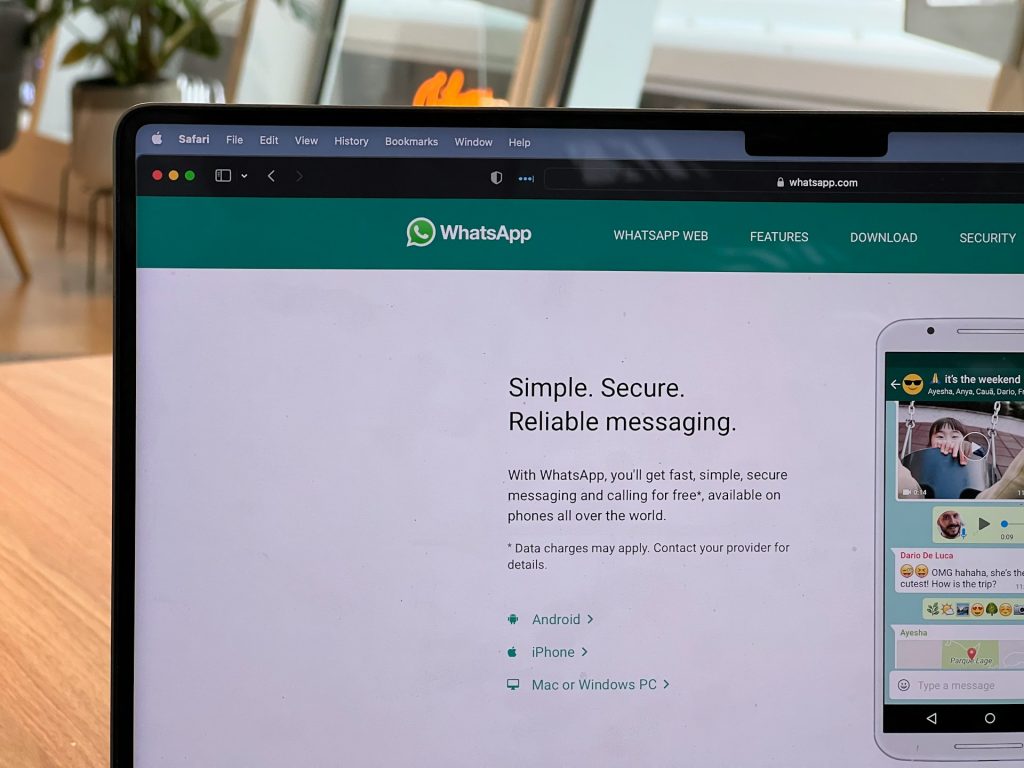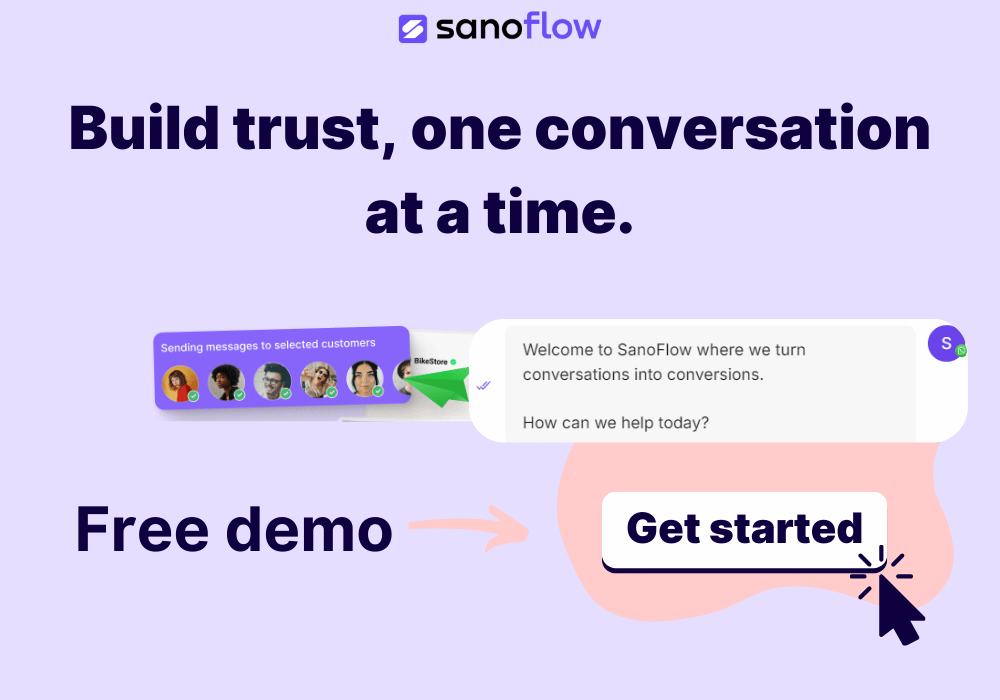WhatsApp ads offer businesses a great way to connect with customers directly in their chat app. They’re a fantastic way to get your message seen by a massive audience with a personal touch.
It’s like having a one-on-one conversation about what you have to offer. With billions glued to WhatsApp, it’s a goldmine for businesses looking to showcase their products.
Getting your ads up and running on WhatsApp? Surprisingly simple and super effective. Once you get the hang of setting them up and letting them loose, you can connect with your ideal customers way more smoothly.
Whether you’re trying to get more clicks to your website, build some buzz around your brand, or watch those sales numbers climb, WhatsApp ads can be your secret weapon.
What Are WhatsApp Ads?
WhatsApp ads allow businesses to promote their products or services directly in the app. You can use words, eye-catching pictures, or even short videos to grab attention. The main goal? To get people engaging with you right there in their chat app.
To create a WhatsApp ad, you’ll need an account on Facebook Business Manager, as ads are managed through this platform. You can design your ad to include a call-to-action (CTA) that leads users to a WhatsApp chat, website, or another destination of your choice. This direct approach makes it super easy for potential customers to get in touch with you.
There are tons of smart ways to use WhatsApp ads. Think about answering customer questions instantly, offering support when they need it, or sending out special deals. They’re flexible and can be tailored to whatever your business is trying to achieve.
How to Set Up Your First WhatsApp Ad
Ready to jump in? Setting up your first WhatsApp ad is easier than you might think. Here’s a quick rundown:
- Get a Facebook Business Account: If you haven’t already, sign up for Facebook Business Manager. This will be your hub for managing ads.
- Connect Your WhatsApp Business: Link your WhatsApp Business account to your Facebook Business account. This is the key to running those WhatsApp ads.
- Design Your Ad: Head to the ad creation tools in Facebook Business Manager and get creative! Choose your format – text, image, or video. Make sure your ad has a clear and exciting call-to-action.
- Pick Your Audience: Decide who you want to see your ad. You can get specific with things like age, interests, and online behavior. This makes sure your ad lands in front of the right eyes.
- Launch Your Ad: Once you’re happy with everything, give it a final look and hit that launch button. Keep an eye on how it’s doing and tweak things as needed to get the best bang for your buck.
Follow these steps, and you’ll be well on your way to setting up a WhatsApp ad that really connects with your audience. It’s all about getting your message to the right people in a way that makes them want to engage.
How to Make Your WhatsApp Ad Campaigns Effective
Want to make sure your WhatsApp ads hit the mark? Here are a few golden rules. First off, keep your messages short and sweet. Nobody wants to wade through a wall of text on their chat app. Get straight to the point!
Visuals are your friend. Snappy pictures and engaging videos grab way more attention than just words. Make sure your visuals are top-notch and relate to what you’re saying. This makes your ad look professional and keeps people interested.
Here’s a big one: make it personal. WhatsApp is where people chat with their friends, so use that to your advantage. If you can, address customers by name and tailor your messages to what they like. Personalized ads make people feel seen and heard, which can boost how they interact with your ad.
Last but not least, keep an eye on how your ads are performing. Which messages are getting responses? Which are being ignored? Use this info to fine-tune your current campaign and make your future ads even better.
Leveraging Sanoflow for Advanced WhatsApp Advertising
Want to take your WhatsApp ad game to the next level? Sanoflow’s got the features that can help. Our platform makes setting up and managing your ads a breeze. You can create and launch campaigns without needing to be a tech wizard.
One of the standout features is automation. With Sanoflow, you can automate message sending, which frees up your time to focus on other stuff. Need to answer common questions? Set up automated responses, and your customers will get quick answers even when you’re busy.
Sanoflow also gives you detailed analytics. You can see exactly how your ads are doing in real time, so you know what’s working and what’s not. This data can help you refine your future campaigns for better results.
Sanoflow lets you customize your WhatsApp messages to match your brand’s vibe. This makes your ads feel more consistent and helps people recognize you. When your messages feel personal and on-brand, you’re more likely to connect with your audience.
Effortless WhatsApp Ads & Deeper Connections with Sanoflow
WhatsApp ads offer a powerful way to engage directly with your customers. By understanding the basics and following best practices, you can create effective ad campaigns that resonate with your audience. The right setup and strategic planning can make a huge difference in your ad’s performance.
Leveraging a tool like Sanoflow can add even more value to your campaigns. Our platform simplifies the process, offers robust automation, provides real-time analytics, and allows extensive customization. These features help you create more impactful, efficient, and engaging WhatsApp ads.
Ready to optimize WhatsApp ads? Try Sanoflow now and see how our advanced tools can enhance your ad campaigns. Start today and discover the difference our platform can make for your business. Book a demo now!