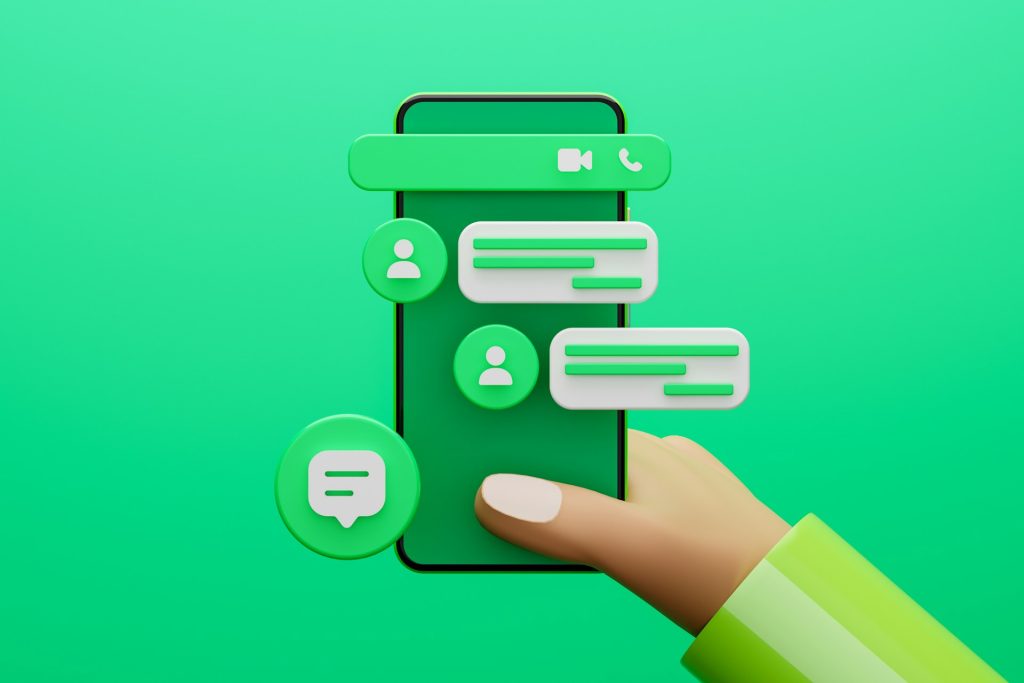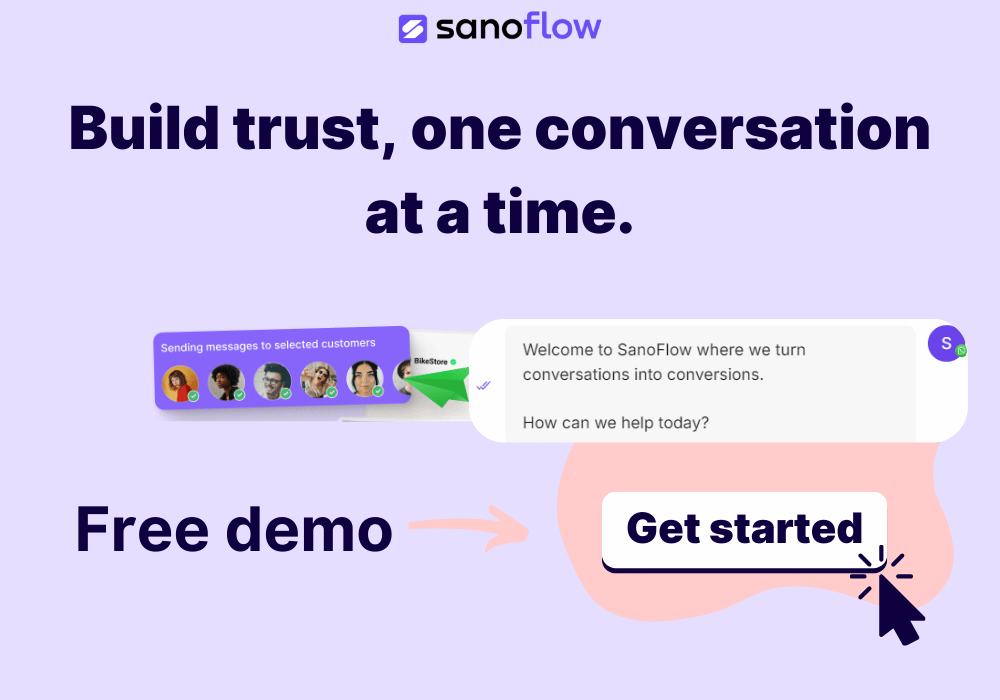WhatsApp drip campaigns offer a smart way to stay connected with customers through scheduled messages, reaching them exactly when they’re most engaged. Imagine setting up a series of messages that not only inform but also nurture customer relationships over time. Whether you want to remind them of an event, introduce a new feature, or simply keep your brand top-of-mind, a drip campaign can handle it all efficiently. In a world where immediate and personalized communication is key, these campaigns can significantly enhance how businesses interact with their audience.
Getting started with a WhatsApp drip campaign might sound complex, but with the right tools, it’s surprisingly straightforward. Platforms like Sanoflow make this process even easier, providing an intuitive flow builder that allows businesses to design a campaign in just a few clicks. With a few predefined templates and scheduling options, you can have a professional-looking drip campaign ready in no time. Let’s break down how you can set up a WhatsApp drip campaign efficiently.
Setting Up Your WhatsApp Drip Campaign: Getting Started
Creating your WhatsApp drip campaign begins with accessing the Sanoflow platform. If you’re new to Sanoflow, you’ll want to start by setting up your account. Once registered and logged in, find the dashboard where you can manage your campaigns. From here, click on the flow builder—this is your central hub for creating and managing messages.
The flow builder interface is quite user-friendly. You’ll see a layout where you can drag and drop various elements to draft your campaign. Here’s a step-by-step guide to get you started:
1. Create a New Campaign: Click on “Create New Campaign” and name it to keep track of your projects.
2. Add Messages: Start adding messages by dragging the message block into your workspace. Customize each one with text, images, or multimedia elements relevant to the interaction you want to build.
3. Choose Templates: Select from available message templates that can give you a head start. These templates are designed to fit various industries and purposes.
4. Define Goals: Clearly set what you aim to achieve with this campaign. Whether it’s increasing visibility or collecting feedback, knowing your goal will guide your messaging strategy.
5. Set Timing: Decide when your messages are sent out. The timing can be set based on customer behavior, such as after a purchase, or scheduled on specific dates.
Setting these elements together ensures that your WhatsApp drip campaign is not only well-structured but also effective. In the process, you’ll be presented with options to visualize the customer journey, making it easier to tweak the flow as needed. As you build, the platform provides the option to see a preview, ensuring everything looks perfect before you go live.
By following this simple setup, you can create a seamless and professional drip campaign. In the next section, we’ll delve into configuring the timing of your messages and adjust conditions to suit different customer interactions.
Configuring Timing And Conditions
Creating an effective WhatsApp drip campaign requires precise timing and conditions. Think of it as a well-timed orchestra, where each message plays at exactly the right moment. These conditions ensure that messages aren’t just sent out indiscriminately, but are instead delivered when they make the most impact. First, you’ll want to set the timing of each message in your campaign. This can depend on several factors, such as customer behavior or specific dates tied to your campaign goals.
To set these elements, start by determining when each message should be sent:
– Based on Behavior: Messages can be sent after a user takes certain actions, like making a purchase or visiting a specific webpage.
– Scheduled on Dates: Messages can also be timed to coincide with events or promotions, like Black Friday or a new product launch.
Next, define the conditions that will trigger your messages. For instance, you might want a particular message to go out after a customer has viewed a product, but only if they haven’t made a purchase. You can adjust these settings within the flow builder, allowing you to visualize and tweak the triggering events and timing to suit your campaign’s needs.
By configuring these aspects, your campaign isn’t just a series of messages, but a strategic communication journey that responds to customer actions and preferences.
Creating And Customizing Templates
Templates are a trusty sidekick for any campaign. They provide a foundation of structure while allowing flexibility to personalize messages for better engagement. Using Sanoflow’s platform, creating and customizing templates is straightforward. You start by selecting a template that aligns with your campaign’s objective, whether it’s welcoming new subscribers or answering frequently asked questions about a service.
Templates can be customized in various ways:
1. Adjust the Tone and Voice: Make sure it matches your brand’s personality. For a friendly approach, you might want to use casual language and friendly greetings.
2. Include Personalization: Add customer names or specific details to make messages feel tailor-made.
3. Incorporate Visuals: If the platform allows, append images or gifs to make your messages more engaging.
Guidelines for effective templates include keeping messages concise, ensuring that text is clear, and focusing on a single call to action. Simple templates help recipients digest information quickly and encourage them to take action, whether it’s checking out a special offer or participating in an event.
Defining Campaign Goals And Tracking Progress
A campaign without goals is like navigating without a map. Defining clear objectives sets the direction for your campaign, and tracking them allows you to assess success and make necessary adjustments. Start by pinpointing what you want to achieve, whether it’s boosting engagement, driving traffic to your website, or increasing sales numbers.
Once goals are set, it’s crucial to track progress:
– Use Analytics Tools: Platforms often come with built-in analytics, where you can monitor open rates, click-through rates, and conversions.
– Adjust Strategies Based on Data: Insights from analytics can help you refine your approach for better results.
Analytics also provide visual aids to understand customer interactions. This helps in tweaking message timing, refining templates, or modifying goals based on user behavior and preferences.
Wrapping Up Your First WhatsApp Drip Campaign
You’re almost at the finish line of running your first WhatsApp drip campaign. Taking these steps from setup through tracking ensures your communication is effective, relevant, and engaging. By focusing on strategic timing, tailored templates, and clear goals, your campaign not only resonates with your audience but also achieves the business objectives you set out to accomplish.
While setting up a drip campaign may initially seem like a puzzle, you’ve now got all the pieces in place. Now is the perfect time to utilize the tools and strategies discussed to start enhancing your customer interactions. The potential to connect and communicate efficiently is right at your fingertips.
Ready to make your WhatsApp communication smarter and easier to manage? Start by using the best WhatsApp automation tools to organize your message flow, track results, and connect with your audience more effectively. Sanoflow makes it simple to launch and manage drip campaigns without added complexity.