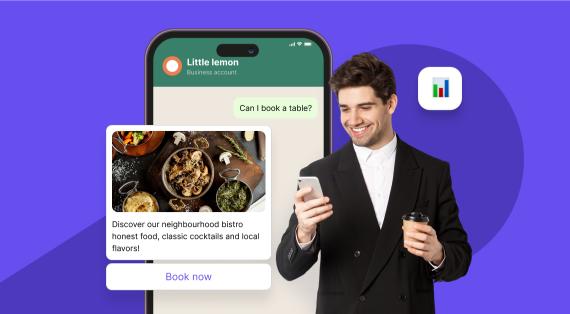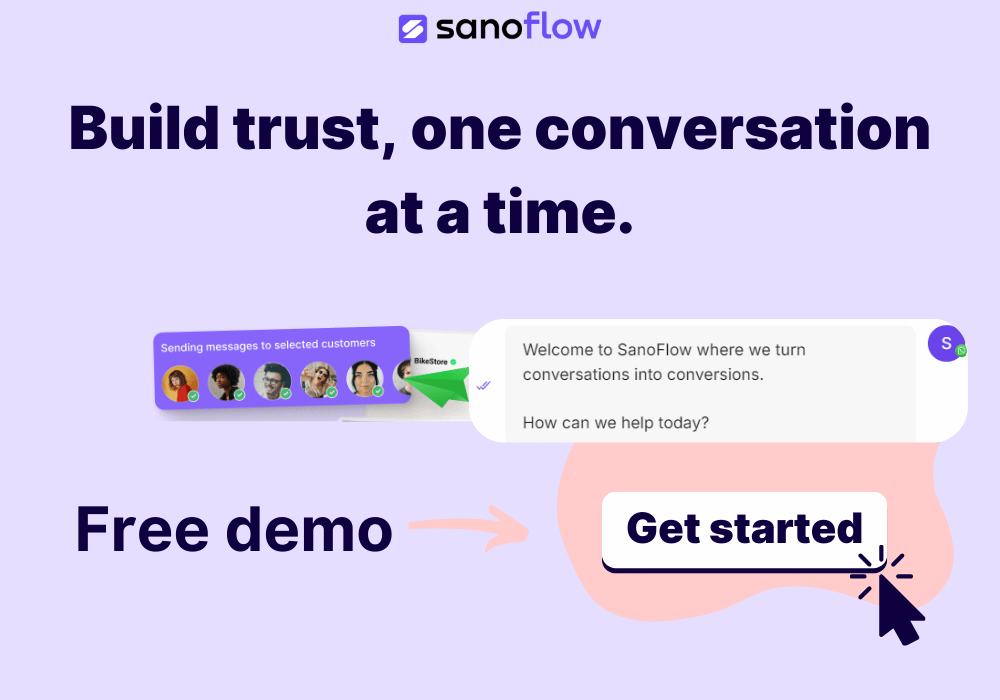WhatsApp Flows are revolutionizing the way businesses interact with customers. With rich, app-like features integrated directly into WhatsApp chats, businesses can now provide seamless, interactive experiences. This innovation allows users to complete tasks without ever leaving the app, streamlining processes for both customers and businesses alike. But how can you effectively use this feature for your business? Let’s explore.
Key Takeaways
- WhatsApp Flows enable interactive, app-like experiences within WhatsApp.
- Improve customer engagement and reduce drop-offs by keeping users in the chat.
- Use cases include lead generation, appointment scheduling, customer service, and more.
What Are WhatsApp Flows?
WhatsApp Flows allow businesses to create interactive, app-like features within WhatsApp chats, setting them apart from traditional messaging by enabling tasks like booking and payments without ever leaving the chat. Instead of redirecting customers to external websites or apps, you can provide seamless experiences such as booking appointments, filling out forms, or renewing subscriptions directly within the chat.
This feature leverages WhatsApp’s simplicity and familiarity to boost customer interactions and increase conversions. By minimizing friction in user journeys, WhatsApp Flows help businesses deliver smoother and more engaging customer experiences. Whether guiding a customer through a purchase or collecting feedback after a transaction, WhatsApp Flows can transform how businesses communicate with their audience.
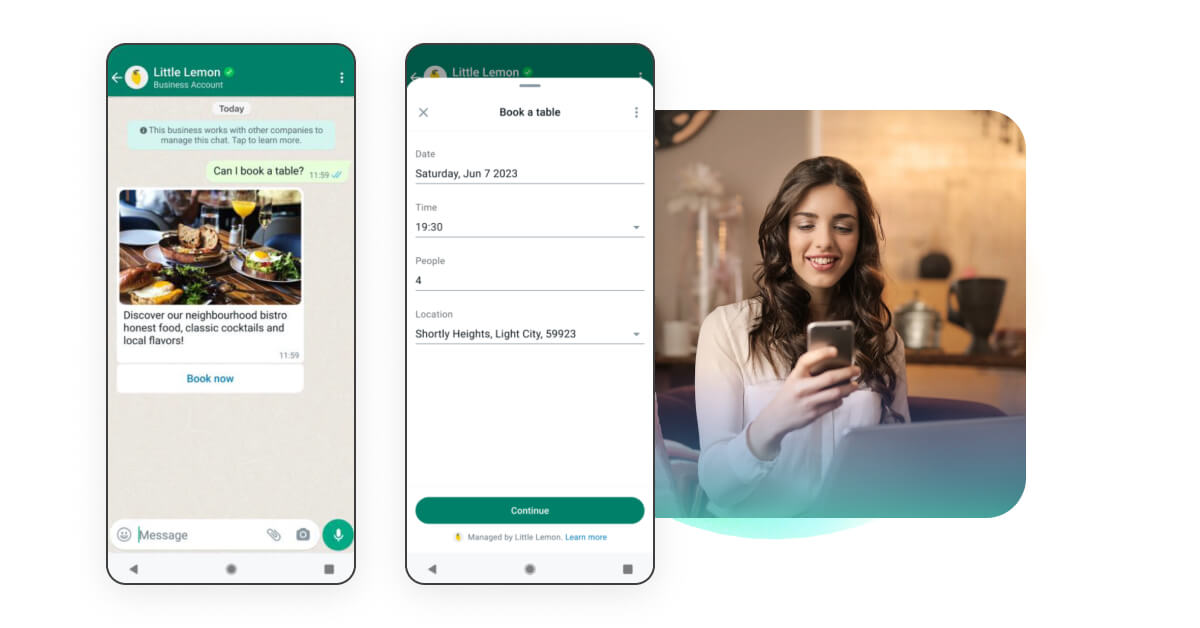
Why Should Businesses Use WhatsApp Flows?
- Familiar Environment: Customers stay within WhatsApp, avoiding the hassle of external links.
- Streamlined Processes: Tasks like form submissions or payments happen directly in the chat, simplifying workflows.
- Increased Engagement: Interactive flows capture customer attention and reduce drop-offs by keeping interactions within the app.
- Better Conversions: Fewer steps mean higher completion rates for actions like purchases or sign-ups, benefiting businesses of all sizes.
Pro Tip: Learn how to integrate WhatsApp Flows into your workflows by visiting Sanoflow’s WhatsApp Business API.
Benefits of WhatsApp Flows with Sanoflow
1. Effortless Customer Experience
WhatsApp Flows eliminate the need for customers to leave the app. Whether booking a table at a restaurant, requesting a quote, or updating account details, tasks can be completed effortlessly within WhatsApp. This seamless integration enhances convenience for users and reduces the likelihood of abandonment.
2. Boosted Engagement and Retention
Traditional links often lead to drop-offs. For example, a restaurant using WhatsApp Flows allowed customers to book tables directly within the app, reducing drop-offs by 25%. With WhatsApp Flows, customers remain engaged in a familiar environment, boosting interaction rates significantly.
3. Simplified Processes for Businesses
Automation ensures consistency and speed. Businesses can handle multiple customer requests efficiently without manual intervention. This is especially helpful for industries with repetitive tasks, such as appointment scheduling or order confirmations.
4. Personalized Interactions
Using customer data within WhatsApp Flows allows businesses to create tailored experiences. From addressing users by name to offering personalized product recommendations, this approach builds stronger customer relationships.
For more on how to automate your customer interactions, check out Sanoflow’s Conversational Workflow Automation.
Top Use Cases for WhatsApp Flows
1. Lead Generation
A customer clicks on your Click-to-WhatsApp ad. With WhatsApp Flows, you can guide them through a quick form to capture their details and offer a free consultation or exclusive deal. This automated process ensures no leads are missed and allows for quick follow-ups.
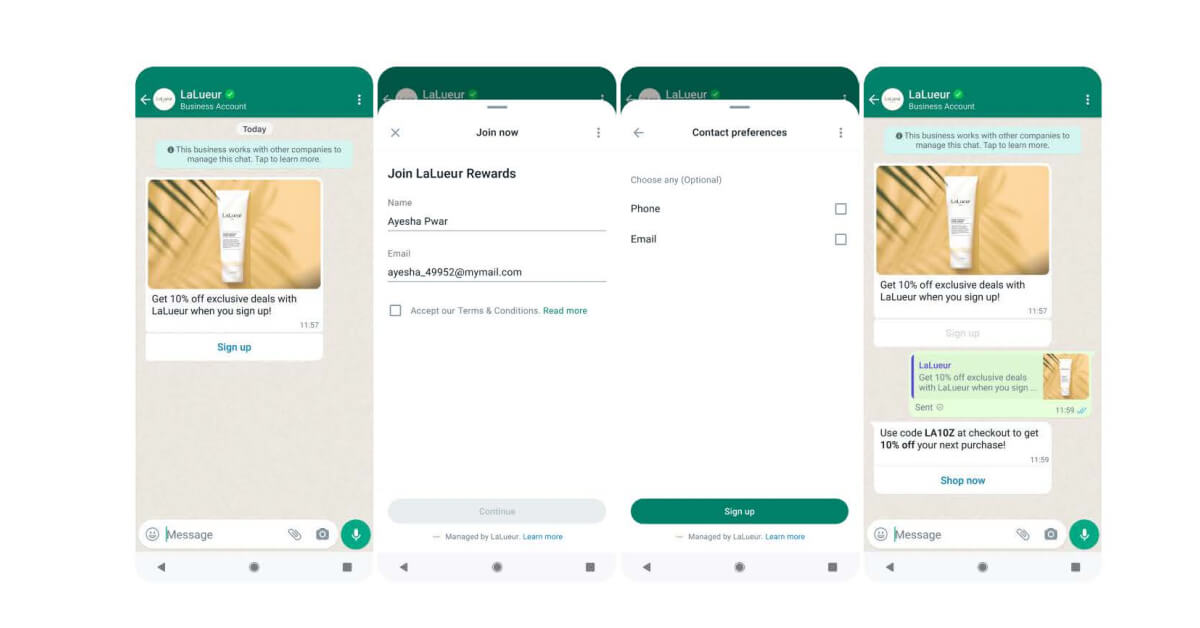
2. Appointment Scheduling
Allow customers to select dates, and times, and confirm appointments directly in the chat. Automated reminders reduce no-shows and ensure smoother operations. This feature is perfect for clinics, salons, and service providers.
Example: Integrate your flows with Google Calendar for seamless scheduling and updates.
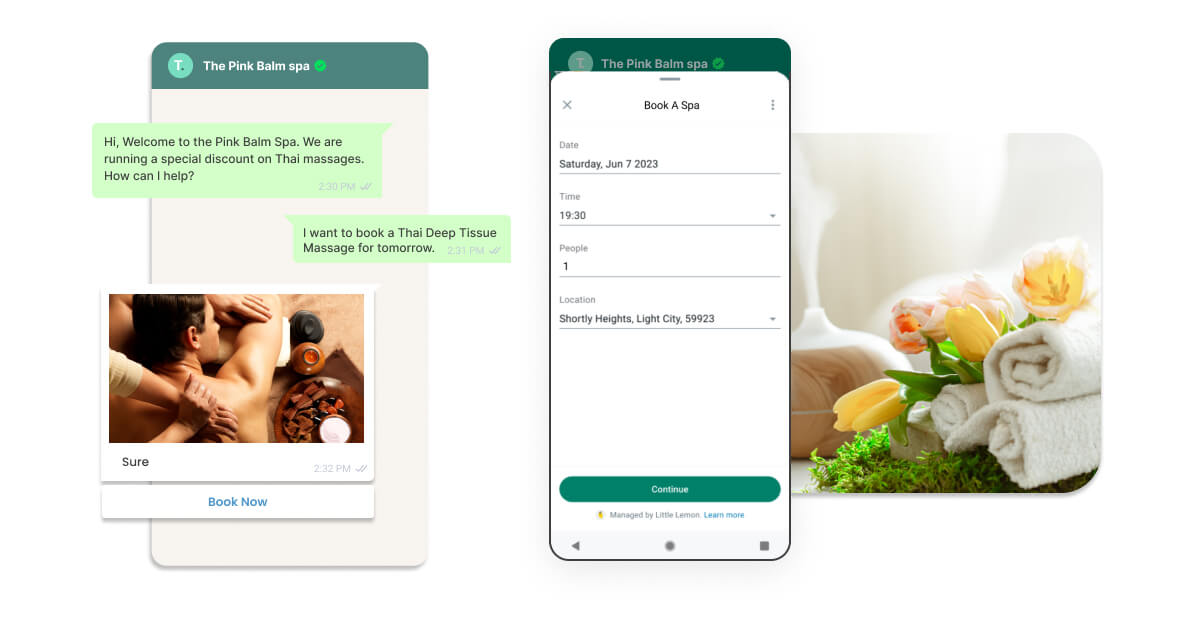
3. Customer Support
Create structured flows to guide users through troubleshooting steps or FAQs. This minimizes the need for live support while keeping interactions personalized and efficient. For instance, a tech company can guide customers through device setup using an automated flow.
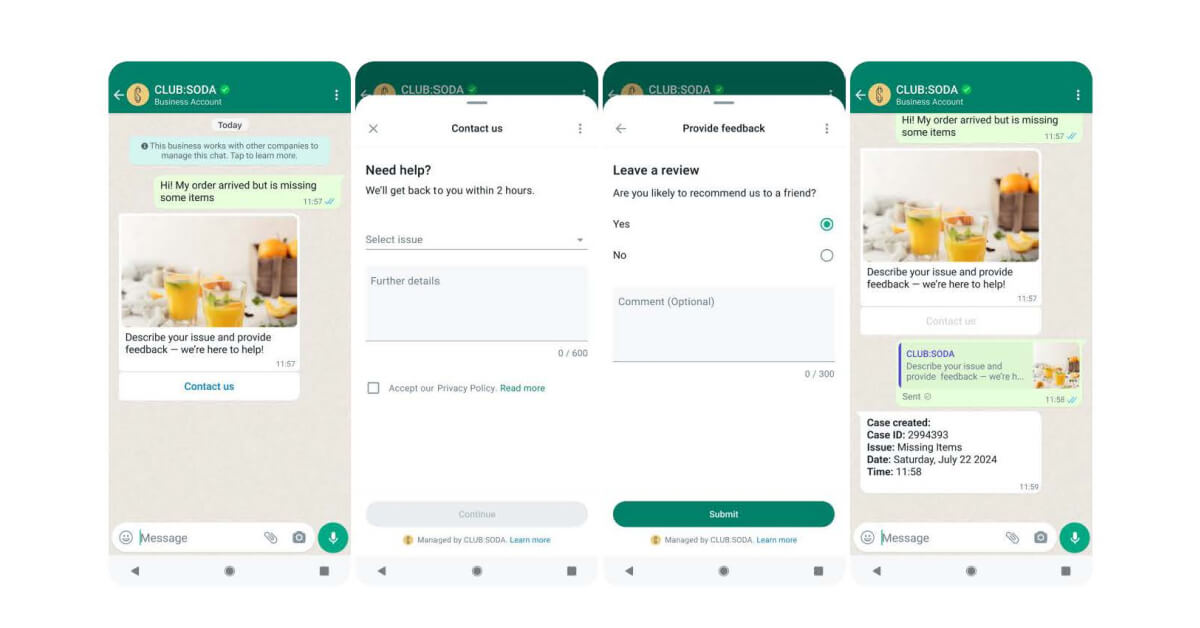
4. Quotation and Pricing
Provide tailored quotes based on user inputs in real time. Industries like insurance, real estate, and e-commerce can benefit significantly from this feature, offering customers instant and accurate estimates.
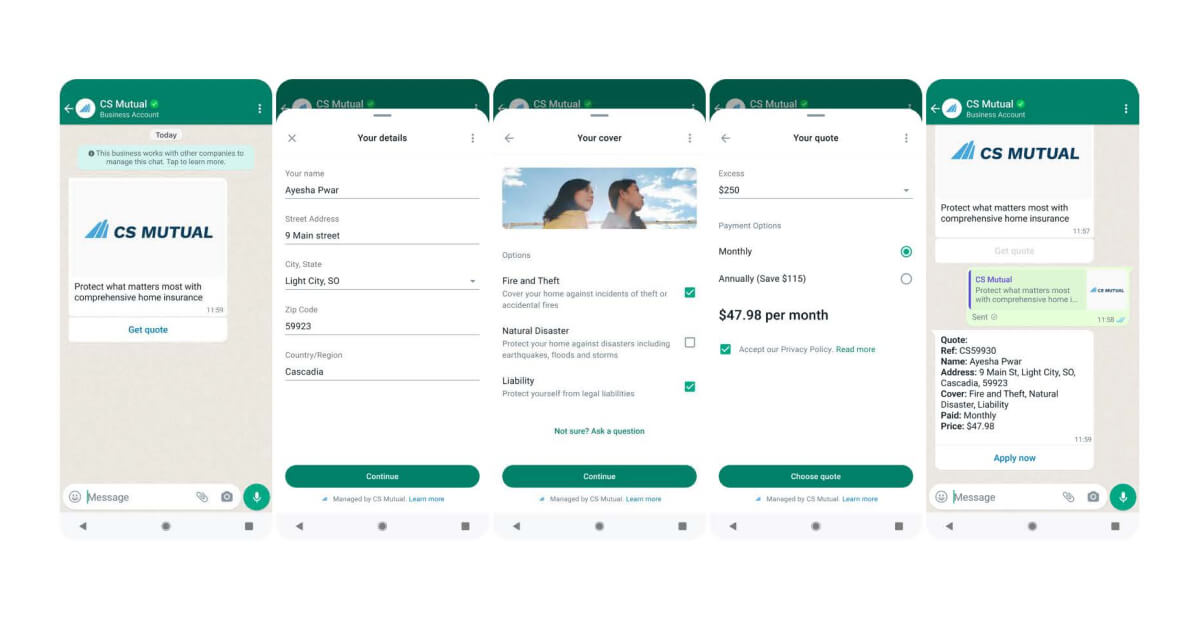
5. Subscription Renewals
Send renewal reminders and allow customers to renew their subscriptions with a few taps. For example, streaming platforms can use this feature for seamless subscription management and payment collection.
How to Get Started with WhatsApp Flows
Define Your Objective
Determine the specific process you want to simplify. Start small with a lead capture form or appointment scheduler to understand the platform’s capabilities and refine your approach.
Design the Flow
Use Sanoflow’s intuitive flow builder to map user actions step by step. Keep flows short, intuitive, and visually engaging to maintain customer attention.
Test and Iterate
Launch the flow with a small audience. Gather feedback, analyze drop-off points, and refine the experience for better results. Iterative testing ensures your flows meet customer expectations.
Scale and Expand
Once your basic flows are successful, explore advanced use cases like multi-step transactions, dynamic personalization, or integrating with external tools such as CRMs and analytics platforms.
Improving Engagement with WhatsApp Flows
Belhasa clinic used WhatsApp Flows via Sanoflow to manage patient appointments. Over 500 appointments were booked directly through WhatsApp in just one month. Patients could book, reschedule, or cancel appointments directly through WhatsApp. The clinic reduced no-shows by 30% and saw a 40% increase in patient satisfaction. This success highlights the power of automation in transforming customer experiences.
Explore more about healthcare CRM solutions to see how Sanoflow transforms customer experiences in the healthcare industry.
How to Create WhatsApp Flows with Sanoflow
Creating WhatsApp Flows with Sanoflow is simple and customizable, designed to cater to all your business needs. Sanoflow has enhanced the WhatsApp Flows experience, offering what can be called a “next-level solution.” Whether you’re exploring simple workflows (start here), diving into advanced workflows (find more details), or need a step-by-step guide to add a flow (view the documentation), Sanoflow makes it easy.
Creating WhatsApp Flows with Sanoflow is simple and highly customizable. Reach out to Sanoflow, an approved Meta Business Solution Provider, to help you create Flows tailored to your business needs. Begin with simple and short Flows (2-3 screens) for tasks like lead generation, appointment booking, or customer support. Once you see the effectiveness, expand to more complex use cases, ensuring a smooth and scalable customer experience.
Pre-Made Templates
Sanoflow provides pre-built templates for common use cases like appointment booking, lead capture, and customer support. These templates save time and ensure you can quickly deploy effective flows tailored to your needs.
Custom Flows
Want something unique? With Sanoflow, you can design any flow you need using our intuitive flow builder. From mapping user actions to customizing visuals, you have complete control to create flows that align with your business goals.
Steps to Create a WhatsApp Flow
- Access Your Sanoflow Dashboard: Log into your Sanoflow account and navigate to the Flows section.
- Choose a Template or Start from Scratch: Select a pre-made template or begin designing your custom flow.
- Define Actions and Steps: Use the drag-and-drop builder to add steps like “Ask a Question,” “Send a Message,” or “Collect Payment.”
- Test Your Flow: Before deploying, test the flow to ensure it functions as intended and delivers a smooth experience.
- Launch and Monitor: Deploy your flow and use Sanoflow’s analytics to monitor performance and make improvements as needed.
For additional insights and guidance, check out Meta’s official guide to WhatsApp Flows.
FAQs
1. What are the key benefits of using WhatsApp Flows for businesses?
WhatsApp Flows improve customer engagement, simplify processes, and boost conversions by keeping interactions within the chat.
2. How can WhatsApp Flows improve customer engagement?
By offering interactive, app-like experiences directly in WhatsApp, businesses reduce drop-offs and keep customers engaged throughout their journey.
3. What are some common use cases for WhatsApp Flows?
Popular use cases include lead generation, appointment scheduling, customer support, and subscription renewals.
4. How do WhatsApp Flows integrate with other marketing tools?
WhatsApp Flows integrates seamlessly with tools like Google Calendar, CRMs, and analytics platforms to enhance functionality.
5. What are the main challenges when setting up WhatsApp Flows?
Common challenges include designing intuitive flows, minimizing drop-off points, and ensuring compatibility with business objectives.