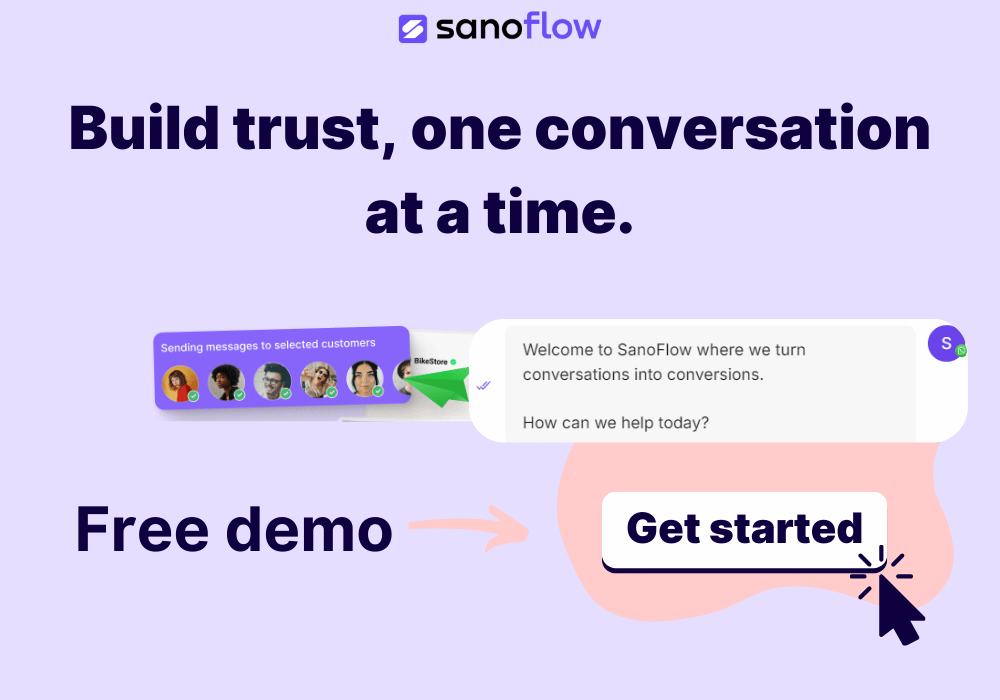- December 2024 Updates

Sanoflow December 2024: Wrapping Up the Year with Exciting Updates
As 2024 draws to a close, we want to take a moment to thank our incredible community for your trust and support throughout the year. This has been a journey of growth, innovation, and countless conversations that have driven success for all of us. We’re thrilled about the coming year’s endless possibilities and are ready to continue building tools that empower you to achieve more. Here’s to a prosperous 2025 filled with meaningful connections and exciting opportunities!
Reports
New Reports & Improved Metrics
View detailed reports for Enquiries, Chats, and Appointments in the Reports Module.
Analyze your team’s performance with metrics highlighting engagement trends and improvement areas. For instance, track which communication channels drive the most interactions and refine your strategies accordingly.
Conversation Matrix Report
A new Conversation Matrix Report helps you analyze messaging performance across all channels in a single, detailed view.
Track engagement metrics, compare response rates, and assess team efficiency effortlessly. This report is perfect for identifying peak hours of activity or underperforming channels.
Enhanced Conversation Analytics Report
Added a filter to isolate and analyze conversations initiated through Meta ads. This provides deeper insights into campaign performance and helps refine targeting strategies. Use these insights to optimize ad spend and improve return on investment.
Enquiries & Contacts
Enhanced Enquiry Management
Share Custom Views: Collaborate seamlessly by sharing enquiry views across teams or departments to maintain data consistency. This feature ensures everyone is aligned and working from the same data set.
Restrict View Access: Limit users to shared enquiry views for greater data access and security control, safeguarding sensitive information while improving collaboration.
New Filter: Closed Date
Filter enquiries and contacts by their closed date to gain actionable insights into closure trends and optimize follow-ups. This is especially useful for analyzing year-end performance and setting goals for the upcoming year.
Integrations
Payment Link Integrations
Stripe Integration: Send payment links directly from the inbox for faster transactions, ensuring smooth and secure payment processes.
Alinma Bank (ClickPay) Integration: Seamlessly send payment links using Alinma Bank’s ClickPay from the inbox, providing a convenient payment experience for customers.
Send Payment Links Directly
Send payment links directly through messages or include a “Send Payment Link” step in your flows to simplify payment processing for customers. This reduces friction in the payment journey and enhances customer satisfaction.
Templates
Fallback SMS Configuration
If a WhatsApp template fails to send, enable a fallback SMS option to ensure communication delivery, reducing missed opportunities and maintaining seamless communication.
WhatsApp Template Updates
New filter in conversation analytics to isolate Meta ad-initiated conversations for better campaign tracking. This helps measure ad performance and improve targeting precision.
Flows
Shortcut Flow for Waiting for Customer Conversations
Configure flows to trigger automatically when a conversation status changes to “Waiting for Customer.”
Automate follow-ups or close chats if there’s no response within a specific timeframe to keep teams focused on active engagements. This feature ensures no interaction is left unresolved for too long.
System Improvements and Fixes
Dashboard Updates
Contact Duplication Fix: Prevent duplicate entries to maintain cleaner data.
Campaign and Tag Stability: Improved system performance for smoother campaign management and tagging processes.
Filter Stability in Shared Views
Addressed glitches to ensure consistent performance when accessing shared views, improving reliability.
Combine Country Code with Phone Numbers in Exports
Export contacts with the country code automatically combined with phone numbers for consistent formatting, making it easier to manage global communication.
Bug Fixes
Nationality Field Update: Improved accuracy when filtering or sorting contacts by nationality.
WhatsApp Campaign Reports: Enhanced reliability and tracking accuracy for better campaign insights.
Tip of The Month
Turn Lost Leads into Customers
Create a customer segment for lost leads and retarget them with personalized campaigns.
How to do it?
Go to Contacts → Click on Filter → Enquiries → Lost Reason → Expensive Price (or another reason).
Create Segment → Name the Segment → Confirm.
Go to Campaigns → Create a Campaign → Add the segment → Send!
This approach helps address specific concerns and re-engage potential customers. Perfect for ending the year on a high note by converting lost opportunities into wins.
Looking Ahead
As we step into 2025, we’re ready to embrace the endless opportunities that come with every new conversation. Your feedback and support have been invaluable, and we’re committed to continuing this journey with you. Let’s make the upcoming year a celebration of meaningful connections and shared successes. From all of us at Sanoflow, we wish you a joyful holiday season and a fantastic New Year!