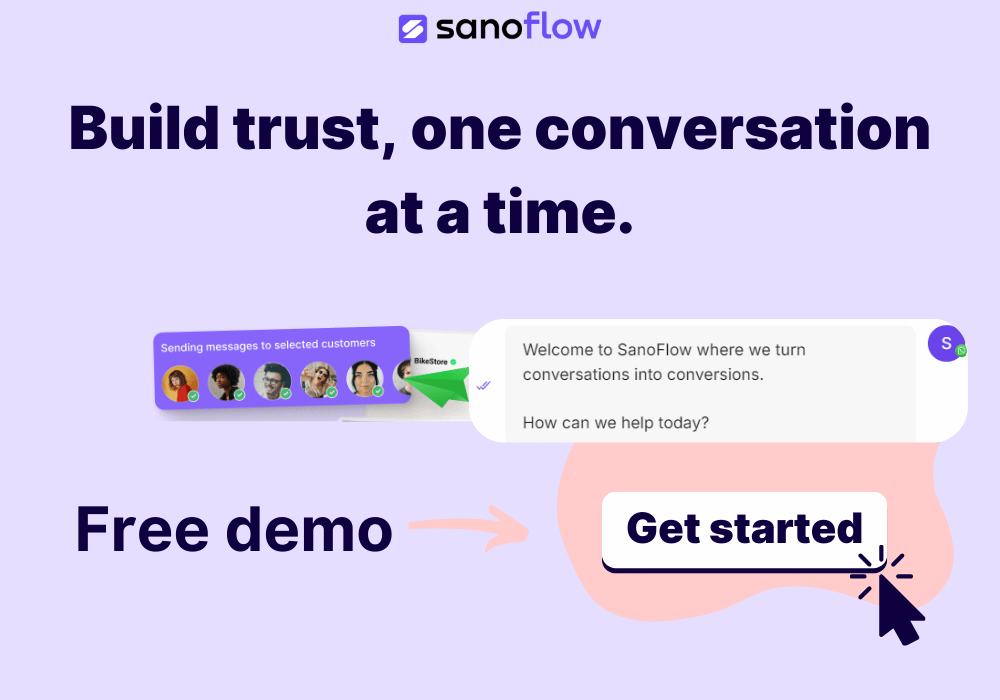- May 2024 Updates

Sanoflow May 2024: Better Tools for Managing Contacts and Enquiries
This May, we’re rolling out updates to make managing your contacts and enquiries simpler and faster. Here’s what’s new this month:
Enquiry Management Updates
1. Enquiry Management Pipelines
We’ve added a new pipeline view for managing enquiries.
Visual Organization: Enquiries are now easier to manage with a clear, stage-based layout.
Workflow Tracking: Spot bottlenecks quickly and ensure enquiries move smoothly through your pipeline.
Whether you’re handling sales leads or customer support tickets, this view helps you prioritize tasks and stay on top of progress.
2. Bulk Actions on Enquiries
Edit, export, or delete multiple enquiries all at once.
Manage similar updates for several records simultaneously.
With bulk actions, cleaning up old data or preparing reports becomes much faster. No need to repeat tasks manually for each enquiry.
3. New Sidebar for Enquiry Views
A collapsible sidebar helps you manage both default and custom views.
Use advanced filters to create tailored views and save them for quick access.
Custom enquiry views let you retrieve the exact data you need. Save different setups for different workflows and switch between them effortlessly.
4. Redesigned Enquiry Details
The Enquiry Details page has been transformed into a right-hand sidebar within the enquiries list. This change gives you quicker access to key information without needing to switch screens. It’s all about keeping your focus and reducing unnecessary clicks.
Contact Management Updates
1. New Sidebar for Contact Segments
We’ve added a collapsible sidebar for managing contact segments. Quickly switch between saved segments or create new ones with minimal effort. Staying organized just got easier.
2. Redesigned Segment Creation
Building and managing segments is now simpler with our redesigned advanced filters. Set precise conditions to create specific groups for marketing or sales efforts. It’s a flexible way to target exactly the contacts you need.
3. Bulk Actions on Contacts
Edit contact details in bulk.
Add or remove multiple contacts from segments.
Export large lists or delete records as needed.
This feature cuts down the time spent managing your contact database, allowing you to focus on more strategic tasks.
4. Last Interaction Time Filter
Need to focus on your most engaged or dormant contacts? Use the new last interaction time filter to sort and prioritize contacts. It’s an easy way to identify who needs follow-ups or re-engagement.
5. Contact Details in Sidebar
The Contact Details page is now available as a right-hand sidebar within the contacts list. This means you can review or update a contact without leaving the main view. Faster, simpler, and more convenient.
Enhanced Inbox Functionality
1. New Sidebar for Inbox Options
Inbox options have moved from the dropdown menu to a collapsible sidebar. This change keeps all tools within reach, making it easier to navigate and organize workflows. Conversations are now even simpler to manage with everything just a click away.
Get Started Today
These updates are built to save time and simplify your daily operations.
Explore these features and let us know how they’re working for you. Your feedback is always welcome and helps us make Sanoflow better for you!