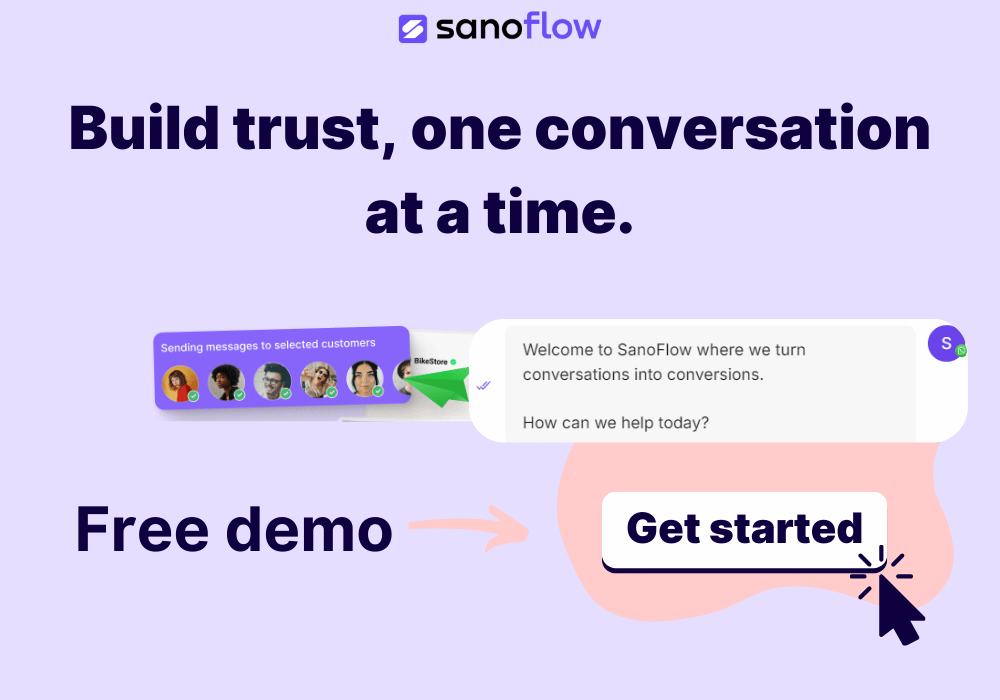- CRM
- WhatsApp Business API: Guide to Everything You Need to Know
- September 24, 2024
In recent years, customer support has become an integral part of any successful business. Customers expect quick and efficient assistance when they have a problem or question, and companies that fail to deliver it risk losing their customer base. One of the ways businesses can improve their customer support is through automation. This can be achieved by using software that connects to social networks, allowing for quick and efficient communication between customers and support agents.
In addition to reducing costs, automation in customer support can also improve the customer experience. By providing quick and efficient responses to customer inquiries, businesses can improve customer satisfaction and loyalty. Automation can also help reduce response times, allowing businesses to resolve customer issues more quickly and efficiently.
1.Zendesk: Zendesk is a cloud-based customer support software that provides a range of features, including social media integration. With Zendesk, businesses can manage customer inquiries from multiple social media platforms, including Twitter, Facebook, and Instagram. The software uses machine learning algorithms to analyze customer messages and provide automated responses.
2.Hootsuite: Hootsuite is a social media management platform that allows businesses to manage their social media accounts from a centralized location. Hootsuite also offers social listening tools that can help businesses monitor conversations about their brand on social media platforms. With Hootsuite, businesses can set up automated responses to customer inquiries on social media platforms.
3.Sprout Social: Sprout Social is another social media management platform that offers customer support automation features. With Sprout Social, businesses can manage customer inquiries from multiple social media platforms, including Twitter, Facebook, and LinkedIn. The software uses natural language processing to analyze customer messages and provide appropriate responses.
The Need for Automation in Customer Support
Automation has become increasingly popular in customer support as businesses seek to reduce costs and improve efficiency. With the rise of social media platforms such as Twitter and Facebook, customers are turning to these channels to voice their concerns or ask for help. As a result, businesses have started to invest in software that can connect to these platforms and provide automated responses to customer inquiries.
How Software can Connect to Social Networks
There are several software solutions that can connect to social networks and provide automated responses to customer inquiries. These solutions use machine learning algorithms to analyze customer messages and provide appropriate responses. Some of the most popular solutions include:
- Reduced response times: Automated responses can be provided almost instantly, reducing response times and improving customer satisfaction.
- Improved efficiency: Automation allows businesses to handle a larger volume of customer inquiries without increasing the workload on support agents.
- Cost savings: Automation can reduce the need for human support agents, reducing labor costs for businesses.
- Improved customer experience: Automated responses can be personalized and tailored to each customer, improving the overall customer experience.
- 24/7 availability: Automated responses can be provided around the clock, ensuring that customers can receive assistance even outside of business hours.
Conclusion
Automating customer support through software that connects to social networks offers many benefits to businesses. By reducing response times, improving efficiency, and providing personalized responses, businesses can improve the customer experience and increase customer loyalty. As social media platforms continue to grow in popularity, investing in customer support automation software has become increasingly important for businesses that want to stay competitive in today’s market.
To learn more about the software solutions mentioned in this article, check out these links:
- Zendesk: https://www.zendesk.com/
- Hootsuite: https://hootsuite.com/
- Sprout Social: https://sproutsocial.com/
Related Articles

10 Best Respond.io Alternatives in 2025
Looking for a better WhatsApp marketing solution? If Respond.io isn’t meeting

The Best WhatsApp Marketing Tools in 2025
WhatsApp isn’t just for chatting with friends anymore. With over 2

How to use WhatsApp Lists
Master WhatsApp Lists Sanoflow Ultimate Guide to Organized Messaging Drowning in