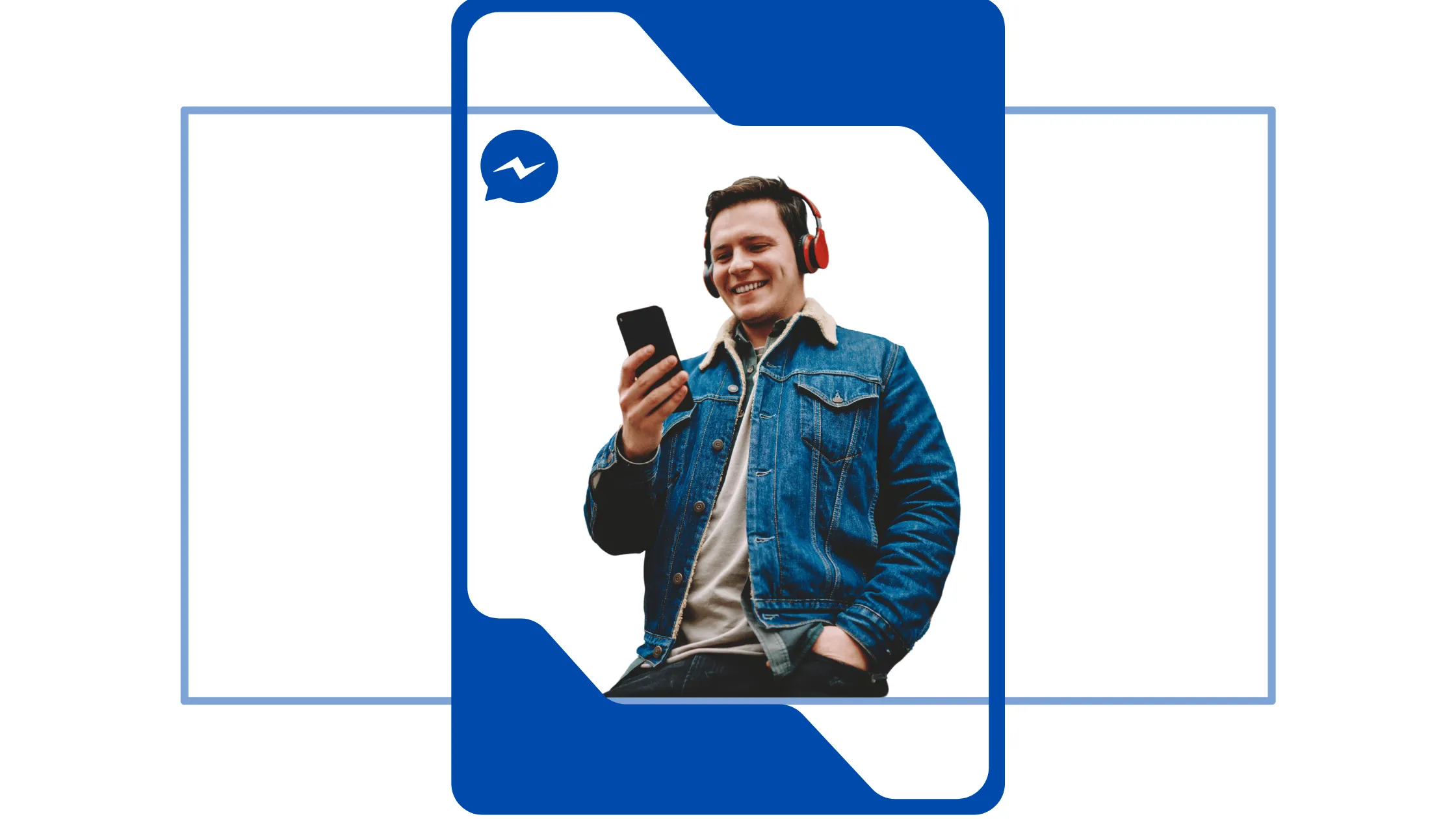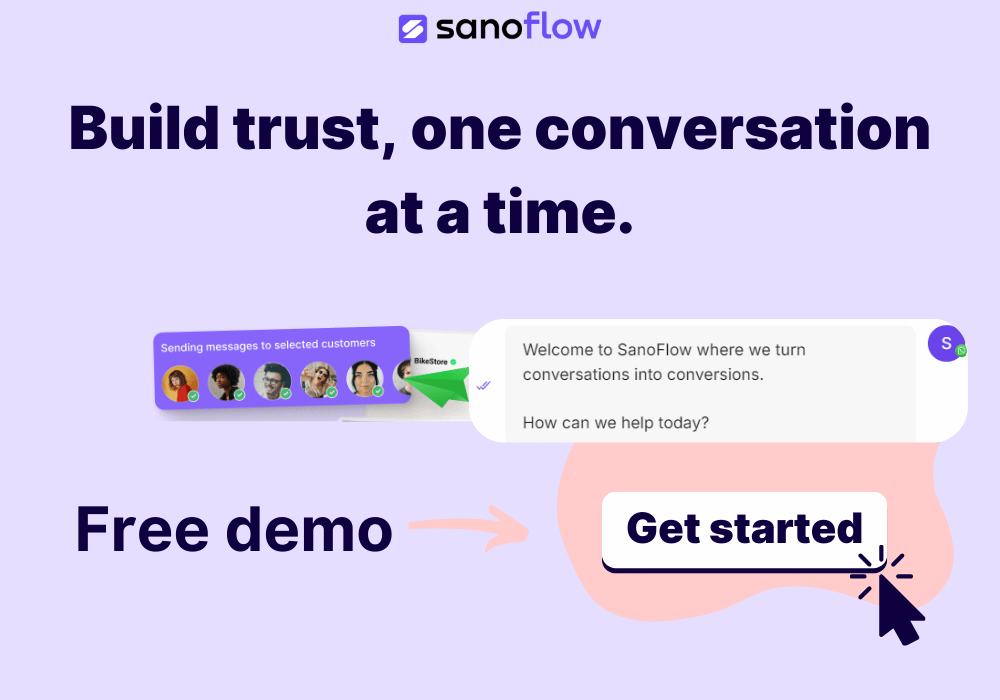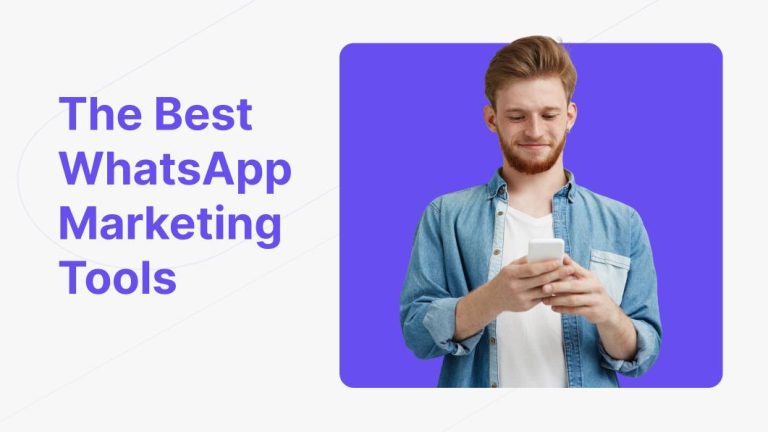Engage and Convert with Ease
Leverage the Power of Facebook Messenger to Reach Your Audience
Here’s the thing about Facebook Messenger: it never sleeps.
Whether your business is selling handmade crafts or providing consulting services, you’ll get messages from customers at all hours. People have questions, and they want answers fast. The reality is, if you don’t respond quickly, they’ll forget they even asked—and move on to the next thing.
That’s where Messenger’s automation comes in. It’s like having an assistant that works 24/7, answering questions, sharing personalized offers, and driving sales—all while you sleep. Facebook Messenger lets you keep the conversation alive, day or night, and makes connecting with your audience simple and effective.
Why Facebook Messenger is Crucial for Business
With over 2.4 billion users, Facebook Messenger is one of the most popular mobile apps worldwide. Your customers are already there, chatting with friends, family, and brands. Here’s why you should be there too:
- High Engagement: Messenger boasts 80% open rates and 25% click-through rates (CTR) – outperforming many traditional marketing channels.
- Personal Connections: Messenger allows for personalized, real-time conversations that build customer trust and satisfaction.
Convert Customers with Personalized Experiences
Messenger is not just about communication; it’s about creating simple, personalized experiences that help build relationships. Here’s how Messenger can help your business:
- Qualify Leads Automatically: Use Messenger chatbots to ask relevant questions and qualify leads with minimal effort.
- Book Appointments: Set up automated booking features, so customers can schedule time with you without ever leaving Messenger.
- Recover Abandoned Carts: Send friendly reminders about abandoned carts, nudging customers back to complete their purchase.
- Answer Customer Questions: Provide instant responses to common questions using pre-set answers, ensuring customers get quick support.
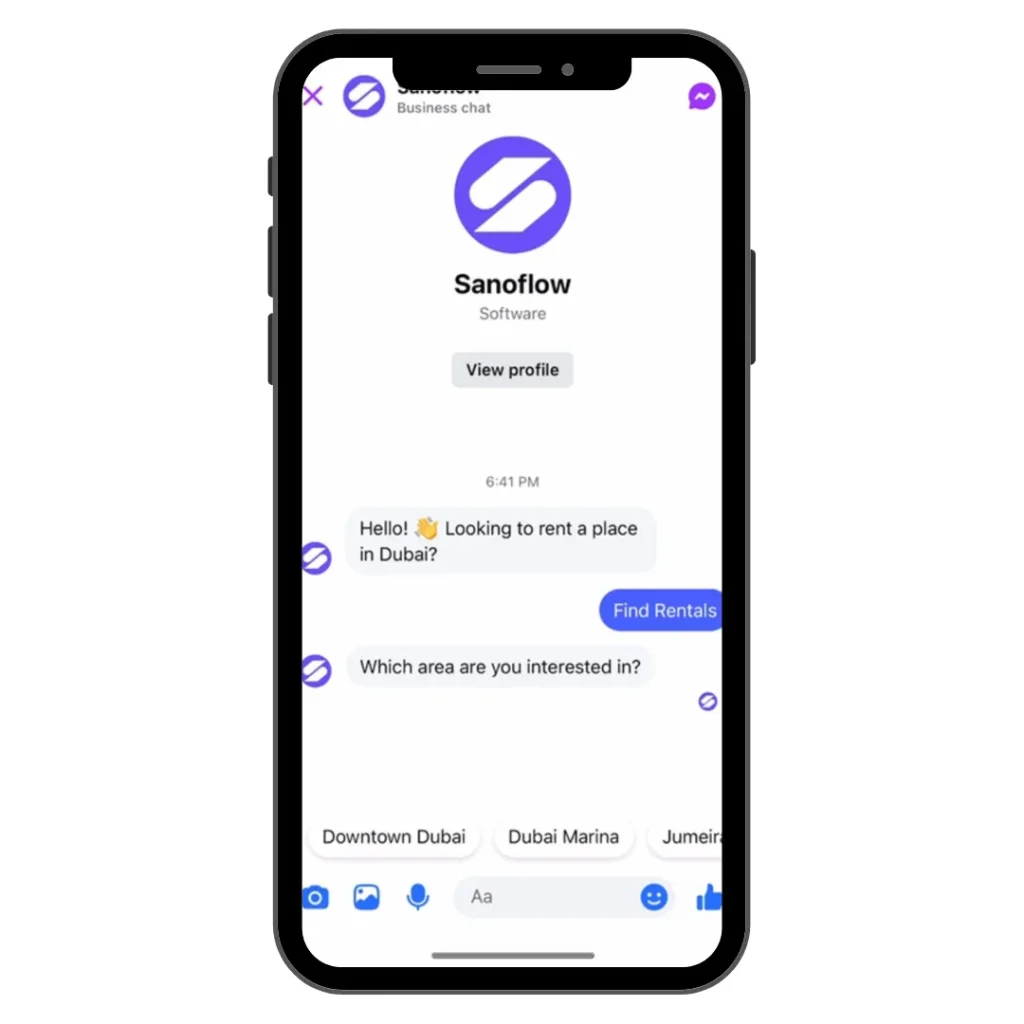
Connect with Customers at Every Stage of Their Journey
Messenger helps your business engage customers throughout their journey:
- Acquire: Bring in leads through Click-to-Messenger Ads or promotions, and automatically qualify them with chatbots.
- Engage: Build a following by sharing news, updates, and exclusive offers through interactive, conversational content.
- Support: Confirm orders, book appointments, and answer support questions—all without leaving Messenger.
Make Your Facebook Ads Work Harder
Combine Facebook Ads with Messenger to make customer acquisition more effective:
- Click-to-Messenger Ads: Direct customers from your ads straight into a conversation. Here, you can qualify leads, answer questions, and drive purchases—all without them leaving Messenger.
- Turn Comments into Conversations: Use Messenger to respond to comments on Facebook posts, turning them into private conversations. This can be great for offering product recommendations or encouraging sign-ups.
Easy Tools to Get Started
- Messenger URL Growth Tool: Create a direct link to your Messenger chatbot that can be shared across your website, email campaigns, or even text messages. Make it easy for customers to find you on Messenger.
- Drag, Drop, and Connect: Use simple drag-and-drop tools to create your ideal Messenger experience, no coding required. Easily integrate with eCommerce tools like PayPal, Stripe, or Google Sheets.
Save Time with Automation
Facebook Messenger allows you to automate repetitive tasks, saving time while providing a personal touch:
- Automate Replies and Actions: Set up automated responses for FAQs, schedule reminders for customers, and handle simple requests without manual intervention.
- Integration Made Simple: Connect Messenger to over 2,000+ apps through Zapier, seamlessly bringing all your tools together.
Gain Insights with Real-Time Analytics
Understanding what works is key to refining your Messenger strategy. With insights and analytics tools, you can:
- Track conversion rates from conversations.
- See which messages resonate most with your audience.
- Measure overall engagement and refine your approach for better results.
Start Building Better Customer Relationships
Facebook Messenger isn’t just a tool for conversation, it’s a powerful channel to acquire, engage, and retain customers. Whether you’re looking to grow your audience, drive sales, or improve support, integrating Messenger into your business workflow can make all the difference.
Frequently Asked Questions (FAQ)
- What is a Facebook Messenger bot?
A bot is a series of automated conversations that can answer common questions from your customers over Facebook Messenger. It can explain your product or service, gather information about the customer, deliver helpful content, or guide them towards a sale. - What can a bot do for my business?
Facebook Messenger bots can automatically welcome new users, send them personalized content, schedule messages, respond to specific keywords, and much more. With Sanoflow’s integration, it becomes even easier to set these processes up and keep customers engaged. - Why do I need a Messenger bot?
Reaching your audience is becoming harder each day. Email open rates are dropping, and social media is so crowded that your organic reach might be less than 10%. Facebook Messenger bots solve this by providing personalized, automated conversations with your customers. It’s real-time, interactive, and boasts 80% open rates. - How do I create a Messenger bot?
You’ll need an existing Facebook Page and administrative rights to manage it. Once you’re ready, simply click the “Get Started” button. Tools like Sanoflow make creating Messenger bots simple, no coding needed. Your bot can be launched from anywhere: your website, email, or even QR codes. - Can I use Facebook Messenger for automated replies?
Absolutely. With tools like Sanoflow, you can automate responses to common questions, provide instant customer support, and keep your audience engaged 24/7. Automation means you don’t have to be online for your business to keep the conversation going.