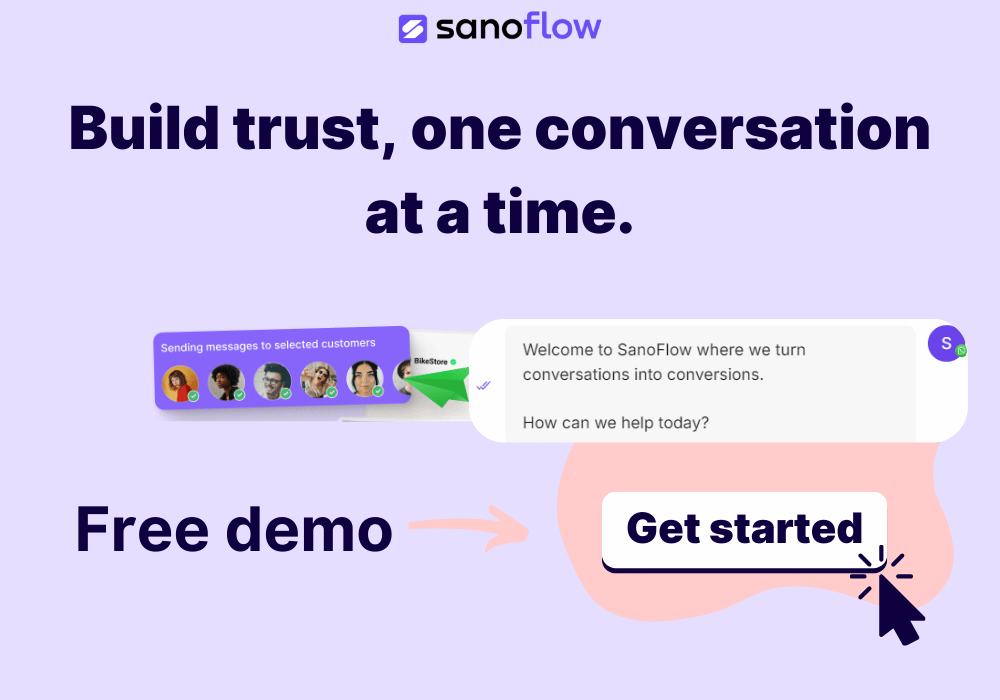When it comes to WhatsApp marketing ads, ensuring your images display correctly can make a big difference. High-quality visuals are key to grabbing attention and conveying your message effectively. But sometimes, display issues can creep up, affecting how your ad appears to potential customers. Understanding the common problems and knowing how to fix them will help you maintain the visual appeal of your ads and improve engagement.
As we look ahead to 2025, digital ads are more important than ever, and knowing why image display issues happen will be crucial. These issues might include blurry images, incorrect dimensions, or slow loading times. Identifying these problems helps in fixing current ads and preventing similar issues in future campaigns.
Common Image Display Problems in WhatsApp Marketing Ads
Images in ads should be sharp and clear, but several problems can spoil this:
– Blurry or pixelated images often occur when the image resolution is too low or when it’s stretched beyond its original size. This makes images look poor and unprofessional.
– Incorrect image dimensions can cause parts of the image to be cut off or not displayed fully, impacting the overall composition of the ad. Ensuring the right dimensions will make sure your ad looks clean and sharp.
– Sometimes, images just won’t load at all. This can happen due to issues with the hosting service or connectivity problems. It keeps customers from seeing the ad as intended.
– Slow loading times can frustrate viewers and cause them to skip your ad, especially if they’re accessing it on a mobile network. Ensuring quick load times is vital to keeping your audience engaged.
Fixing these problems starts with recognizing and diagnosing their causes, allowing you to display your ads properly and boost their effectiveness. We’ll now look at diagnosing these issues to get your images looking their best.
Diagnosing the Cause of Image Display Issues
Before jumping into solutions, knowing how to pinpoint the cause of image problems is key. Start by checking the file size and format. Sometimes, large files can bog down loading times or not load at all. Opt for formats like JPEG or PNG, which are supported and optimize balance between quality and size.
The next step is reviewing image dimensions and resolution. An image that’s too small can’t stretch without losing clarity. Stick to recommended resolutions for your ad. WhatsApp may have specific requirements you need to follow to ensure images look perfect.
Internet connectivity and data speeds can also impact how quickly images load. If you’re operating in areas with slower connections, it might cause delays. Evaluate your connectivity to rule out any issues unrelated to the ad itself.
Check your ad setup and configuration thoroughly. Misconfigurations can block images from loading altogether. Review the settings in your marketing platform to make sure everything aligns with WhatsApp’s specifications.
Solutions to Fix Image Display Issues
Once you’ve diagnosed the issues, it’s time to work on solutions. Here are steps you can take to resolve common image display problems:
– Optimize images using editing software to adjust resolution and compress images for faster loading without losing quality.
– Match dimensions by using the exact dimensions recommended by WhatsApp. This prevents your images from getting cropped or distorted.
– Reliable hosting: Store images on trustworthy hosting services to improve load times and availability.
– Speed up loading with techniques such as lazy loading and content delivery networks (CDNs) to ensure images load efficiently, improving user experience.
Try combining these solutions to get the best results. This comprehensive approach will make sure your ads look crisp and professional every time.
Testing and Preventing Future Image Issues
Before launching any ad, always run tests. Testing lets you catch issues before they affect your audience. Use WhatsApp’s ad preview to see exactly how your ad will appear on different devices.
Regularly update your ad content and images to adapt to any new platform changes. Keeping your finger on the pulse of WhatsApp’s updates and requirements helps you stay ahead of potential issues.
Wrapping Up: Ensuring High-Quality Image Displays
High-quality images in your ads are crucial for engaging potential customers effectively. Addressing the common display issues with practical solutions ensures that your marketing efforts shine. By implementing best practices like proper testing and optimization, your ads won’t just look great—they’ll perform better too.
Invest the necessary time into understanding image issues and commit to regular updates and testing. This consistent attention to detail will set the stage for achieving the best possible results in your campaigns.
Make your WhatsApp marketing ads stand out with high-quality visuals and spot-on image displays. By addressing the common display issues highlighted earlier, you can ensure your ads capture attention and engage your audience effectively. Ready to improve your approach? Learn how Sanoflow can support your success with WhatsApp Marketing Ads today.