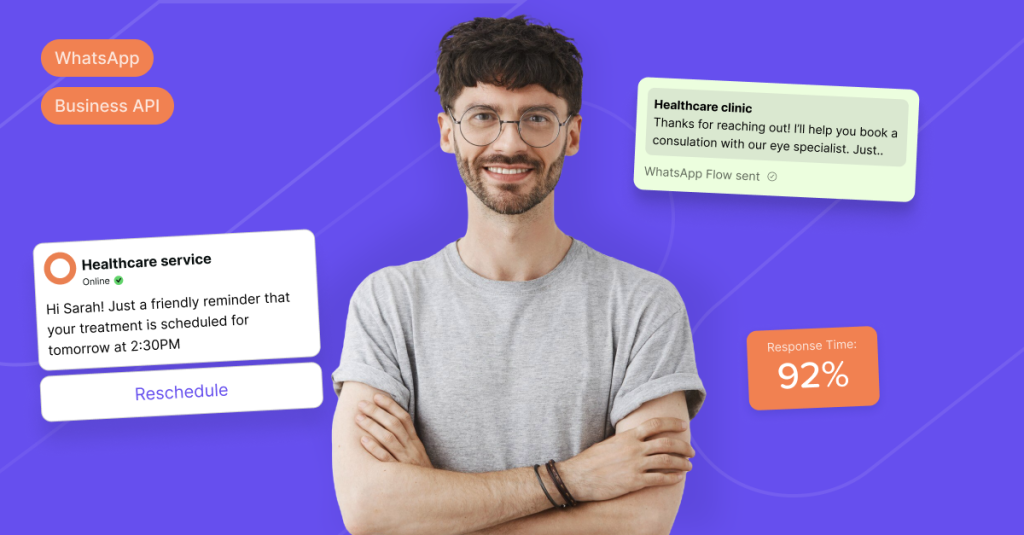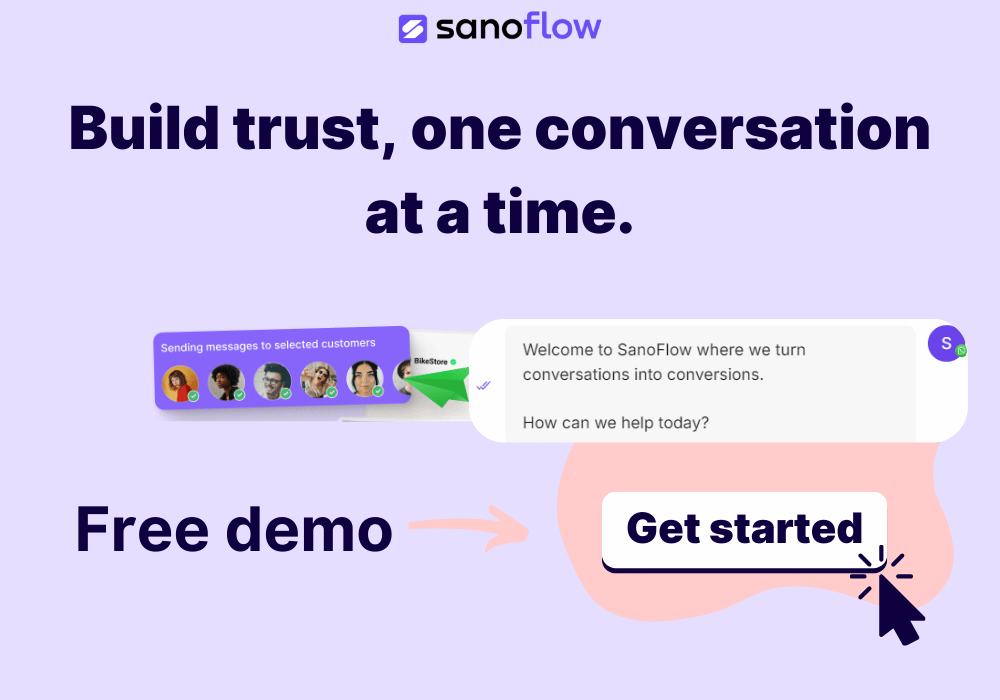Key Takeaways:
- Healthcare CRM helps automate patient journeys, making healthcare more efficient and keeping patients happy.
- Healthcare CRM systems can do repetitive tasks like appointment reminders, follow-ups, and sharing health tips.
- A good CRM helps doctors and nurses focus more on caring for patients and less on paperwork.
Healthcare CRM tools help automate patient journeys, which is a big help for both doctors and patients. Imagine going to the doctor, and all the information you need—reminders about your appointment, follow-up care—comes right on time without anyone needing to chase you down. That’s what automation in healthcare does. It keeps things running smoothly, like a good assistant that never forgets and is always on time.
Let’s talk about how automating patient journeys works, why it matters, and how it can make healthcare better for everyone.
What is Healthcare CRM?
Making Processes Simple
The patient journey includes everything a person goes through when they get healthcare—from booking their first appointment to follow-up visits. It has a lot of steps, like reminders, updates, and messages. Automating these steps means less work for staff and fewer missed details.
Think of automation as a smart helper that handles the small but important things, like:
- Sending reminders about appointments.
- Following up after treatment.
- Sharing helpful health tips.
- Sending birthday wishes to build stronger relationships.
- Sending alerts about upcoming check-ups or vaccinations.
It’s like having an extra pair of hands, which lets healthcare workers focus on what matters most—taking care of patients.
Why Automate Healthcare CRM?
1. Save Time for Healthcare Providers
Doctors and nurses are already very busy. By automating routine tasks, they can spend less time on repetitive work, like reminding patients of upcoming appointments or following up on missed ones.
Instead of staff sending these messages, a healthcare CRM can do it automatically. This means more time spent on patient care and less on paperwork. Plus, automation reduces human errors, which makes patient care more reliable.
2. Make Things Easier for Patients
Nobody likes waiting or not knowing what’s next in their treatment. Automation helps patients get timely updates, which makes them feel more in control. It could be something simple like:
- A text reminder about an appointment.
- An email with post-treatment care instructions.
- A message when it’s time to refill medication.
- Alerts about upcoming wellness checks or tests.
- Notifications if there are changes in the scheduled appointments.
3. Keep Patients Engaged
Automated journeys help patients stay involved in their own care. Engaged patients are more likely to follow their treatment plans and stay healthy. Things like educational content and reminders keep patients informed without them having to ask for it.
For example, right after a doctor’s appointment, the system could send a video explaining what was done, making it easier for patients to understand their treatment and next steps. Patients can also get personalized wellness tips to their specific conditions, keeping them informed and motivated.
4. Reduce Anxiety for Patients
Automation can ease patient anxiety by providing the right information at the right time. Imagine getting real-time updates about test results, next steps in the treatment, or even messages that answer common questions. Patients feel more assured when they receive quick updates, which builds trust in healthcare providers.
5. Better Data Collection and Insights
Automating patient journeys also allows healthcare providers to collect and analyze data easily. This data helps in spotting trends like common issues patients face after certain procedures or what times patients are most likely to miss appointments. Using these insights, healthcare providers can improve the services they offer and make better decisions.
How does a healthcare CRM use WhatsApp business tools?
A. Managing Appointments with WhatsApp
Missed appointments are a big problem in healthcare. Using WhatsApp Business, automated reminders can be sent through CRM tools to help cut down on missed visits by sending:
- WhatsApp messages or email reminders the day before.
- Alerts for rescheduling if an appointment is missed.
- Follow-up messages for appointment confirmations.
With tools like Sanoflow, adding appointment reminders to your system is easy, and patients feel cared for because they’re reminded at the right times. It also helps patients who might need to cancel, as they can easily reschedule using WhatsApp without the hassle of making phone calls.
B. Follow-up and Ongoing Care with WhatsApp
After treatment, follow-up is important. Many times, patients forget what they need to do next. Using WhatsApp through healthcare CRM makes sure patients are reminded about things like:
- Post-treatment checkups.
- Medication reminders to keep them on track.
- Encouragement messages to keep patients motivated in following their treatment.
- Information on what to expect during the recovery process.
These small but important touches help patients get better faster and make sure they stay informed without feeling overwhelmed. Automated follow-ups through WhatsApp also provide a more personal touch, as patients feel they have direct contact with their healthcare provider.
C. Sharing Personalized Health Tips via WhatsApp
Using healthcare CRM tools integrated with WhatsApp, you can send health tips that match a patient’s medical history. For example:
- If someone was treated for high blood pressure, they might get weekly exercise tips or dietary advice.
- Patients with diabetes might get automated recipes and meal ideas to help manage their condition.
- Seasonal health reminders, like flu prevention tips during winter.
- Links to educational videos that explain specific health conditions or treatments.
Tools like Sanoflow’s integrations make it easier for healthcare teams to send the right content to the right patients. Patients who receive helpful health tips feel supported and more confident about managing their conditions.
Benefits of Automating Patient Journeys with WhatsApp Business
1. Fewer Missed Appointments
Missed appointments are bad for patients and waste resources. Automated WhatsApp reminders keep patients on track, reducing the number of missed visits. Patients also appreciate getting a reminder right on their phones, which makes them feel more in touch with their healthcare provider.
2. Better Efficiency for Staff
Automating tasks in a Healthcare CRM means less manual input, which reduces mistakes. Staff can focus on patients instead of spending time on data entry. It also makes workflows smoother since everything is coordinated in one system—scheduling, reminders, follow-ups, and patient information.
3. Better Data for Decisions
When everything is managed through a CRM, it’s easier to track patient progress and spot patterns. This helps healthcare providers make better choices for both individual patients and overall treatment plans.
For example, if a lot of patients miss follow-ups after a certain procedure, that insight can help healthcare providers improve how they manage and support patients. They could add more reminders or offer educational content to help patients understand why follow-ups are important.
4. Smoother Patient Experience
Automated patient journeys make things easy and clear. Patients know when their appointment is, what they need to bring, and what comes next. This reduces confusion and cuts down on calls with questions. Patients feel like their healthcare provider is organized, which builds trust and loyalty.
5. Quick Resolution of Queries
Patients often have questions about medications, follow-up procedures, or even billing. With automated WhatsApp features integrated into a CRM, these common questions can be answered quickly, providing instant solutions. This way, patients don’t feel lost and have clear directions for their next steps.
How to Make Patient Journey Better with Automation
Step 1: Pick the Right Healthcare CRM Tool
First, you need a CRM that works well for healthcare. Tools like Sanoflow are made for healthcare, bringing all your communication and data into one place.
Step 2: Identify Repetitive Tasks
List tasks that take a lot of time but don’t need a personal touch, like reminders or emailing lab results. These are the tasks you should automate first. You can also consider tasks like birthday wishes, reminders for yearly health checkups, and alerts for seasonal vaccinations.
Step 3: Set Up Automation Workflows with WhatsApp
Use your CRM to set up workflows. A workflow is a set of rules that decide when a message or action should happen, using tools like WhatsApp to ensure real-time updates. For example:
- Reminder SMS is sent three days before and one day before the appointment.
- Follow-up email goes out two days after treatment with care instructions.
- Health tip is sent one week after treatment to keep the patient engaged.
- Payment reminders for any pending bills, ensuring smooth financial management.
Step 4: Test and Monitor
Always test your automated workflows before going live. Make sure the right messages go to the right people. Once it’s live, watch how things go—ask patients if they find the messages helpful and adjust if needed. Monitor open rates, response times, and patient feedback to keep improving.
Real-Life Impact: Story
One healthcare provider I worked with used automation for medication reminders. They found that over 70% of patients stuck to their medication schedules better when they got reminders through text. That’s a huge boost for health—just by giving the right reminders at the right times.
Another provider used WhatsApp for appointment scheduling and reminders. Patients loved it because they could easily respond and even reschedule if needed. This improved attendance by over 30% and also saved staff hours of work each week.
FAQ
- What is patient journey automation?
It’s using tools like a healthcare CRM to manage messages and tasks for patients, like reminders and follow-ups—automatically. - How does automation help with patient care?
Automation means patients get the right information at the right time, which helps them feel less stressed and stick to their treatment plans. - Can automation help reduce missed appointments?
Yes! Automated reminders make sure patients know about their appointments ahead of time, which helps reduce no-shows. - Is patient data safe in a CRM?
Yes, modern CRMs like Sanoflow follow strict rules to keep patient data safe and secure. - How do I choose a CRM for healthcare?
Look for features like easy integration, automation, and data safety. Tools like Sanoflow are made for healthcare, making them a great choice. - How does WhatsApp help in healthcare automation?
WhatsApp helps make communication fast and easy. Whether it’s reminders, follow-ups, or health tips, it keeps patients informed every step of the way.