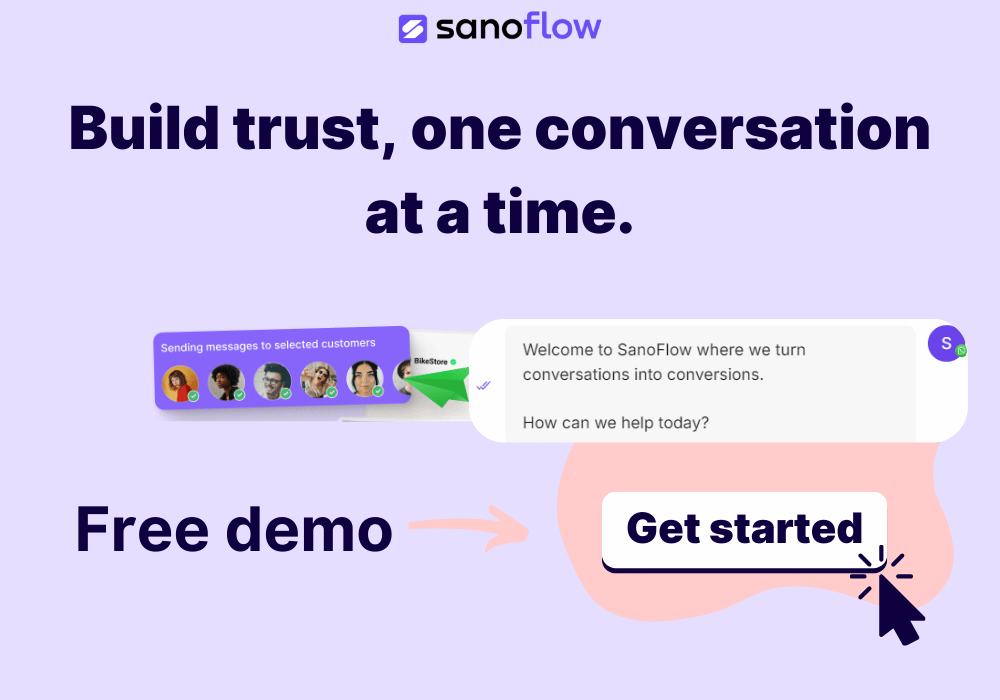Tracking leads from your WhatsApp ads plays a key role in making sure your marketing efforts pay off. It helps you understand which campaigns are driving interest and conversions, allowing you to allocate resources more effectively. With accurate tracking, businesses can measure their success and discover new opportunities to connect with potential customers. Harnessing the power of data becomes essential to optimize strategies and boost ROI.
Phone calls, emails, or social media are no longer enough when understanding where your traffic originates. Effective lead tracking from WhatsApp ads provides insights into customer engagement patterns. By analyzing these tracking results, marketers can refine their campaigns, tailoring content and outreach efforts for better reception. This proactive approach ensures that each initiative builds upon previous successes, creating a cycle of ongoing improvement.
Understanding UTM Parameters
UTM parameters are like guideposts for your marketing journey. They attach to your URLs, providing detailed data on how your ads are performing. By adding these parameters to the links in your WhatsApp ads, you can track where your traffic comes from and compare the effectiveness of different campaigns.
Setting up UTM parameters involves appending different tags to your URLs. Here’s a simple way to do it:
- Start with your campaign URL.
- Add a question mark (?) at the end.
- Attach UTM parameters using these components:
– Source (e.g., utm_source=WhatsApp)
– Medium (e.g., utm_medium=ad)
– Campaign name (e.g., utm_campaign=spring_promo)
Once UTM parameters are set, analytics tools can digest this information, providing insights into visitor behavior. This equips marketers with the ability to pinpoint which ads drive the most traffic, ensuring resources are focused on what works best. This technique doesn’t require a lot of technical know-how, yet it provides a sturdy foundation for data-driven marketing. By using UTM parameters, businesses can make smarter decisions that maximize return on efforts and streamline campaign performance.
Template Tracking for Lead Management
Template tracking works like a well-organized filing system, making it much easier to categorize and analyze your leads. By setting up templates for tracking your WhatsApp ads, you create a consistent method for collecting data on how leads respond to your campaigns. This consistency not only saves time but allows you to manage information more accurately.
Creating a tracking template can be broken down into a few simple steps:
– Identify the key data points you want to track, such as campaign names or lead sources.
– Develop a template design that easily captures this information. This could be a simple spreadsheet or a tool that integrates into your CRM.
– Use the template consistently across all campaigns to maintain uniform data collection.
Template tracking maximizes efficiency and simplifies the process of analyzing your leads. For instance, with a predefined format, you can quickly determine which ads attract the most interest or convert the most leads. The clarity and ease of access with tracking templates allow businesses to respond to trends promptly, adjusting strategies in real time.
Entry Source Identification
Knowing where your leads come from is just as crucial as tracking them. Entry source identification means understanding which channels or touchpoints are bringing traffic to your business. Identifying these channels helps you allocate resources effectively and tailor your marketing campaigns to those platforms that are performing well.
Here are a few methods to identify and categorize entry sources:
- Use analytics tools to assess where visitors land on your site.
- Monitor social media metrics to see what campaigns drive engagement.
- Tag different links in your marketing emails to track clicks.
Automation tools are excellent for keeping track of these entry points, providing a comprehensive overview without the manual labor. These tools can gather data on where a user came from when they visited, which helps in drawing a clear roadmap of how a customer interacts with your brand. This information empowers businesses to direct their efforts toward the most rewarding channels, maximizing efficiencies across the board.
How Sanoflow Auto-Tags Leads from Ads
Sanoflow’s auto-tagging feature is like having an extra set of hands in your marketing department. By setting up auto-tagging, every lead from your WhatsApp ads gets automatically labeled, helping keep your tracking organized.
Here’s how to set it up:
– Configure the auto-tagging feature within Sanoflow’s dashboard, setting your preferred tags.
– Run your WhatsApp ads as usual, and watch as the system tags leads without interference.
– Review tagged data in your CRM, allowing you to analyze trends quickly.
By automating lead tagging, you save valuable time and reduce the risk of human error. It ensures consistency across your campaigns, making it much easier to report on performance and gain insights. This approach to tagging simplifies lead management, creating a streamlined process that benefits businesses large and small.
Wrapping Up Your Lead Tracking Strategy
Effective lead tracking is the backbone of a successful marketing strategy. By using UTM parameters, template tracking, and auto-tagging, businesses can keep their strategies fresh and data-driven. These techniques make tracking more manageable and enhance how businesses interact with potential customers.
Encouraging teams to adopt these practices will deepen their understanding of how campaigns perform. As a result, efforts can be directly applied to areas proven effective, optimizing both time and resources. These tracking methods forge a clear path toward actionable insights, fostering growth and success in marketing initiatives.
Harness the potential of your marketing efforts by exploring the best tools for WhatsApp marketing that can improve the way you track and manage your leads. Sanoflow offers practical features like auto-tagging and easy campaign tracking to help you stay organized and focused on what works.