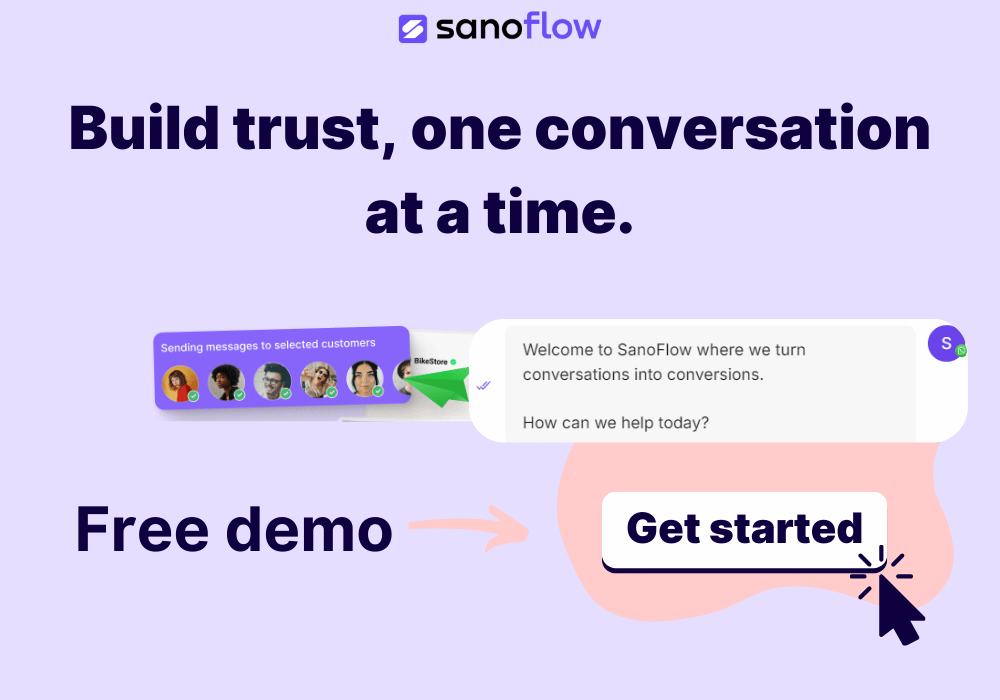WhatsApp Business Verification: Step-by-Step Process
Key Takeaways
- WhatsApp has transitioned its verification badge from a green tick to a blue tick, aligning with Meta’s unified verification system across platforms. This change enhances brand authenticity and user trust.
- Verifying your WhatsApp Business account unlocks advanced API features for improved communication.
- The verification process includes setting up a WhatsApp Business API, submitting an application through Meta Business Manager, and awaiting approval.
- Common challenges include inaccurate details and inconsistent documentation, which can delay verification.
- Verified businesses experience increased engagement, improved customer satisfaction, and cost savings on customer service.
What is WhatsApp Business Verification?
Many business owners wonder how to get their WhatsApp Business verified. This process authenticates your business profile with WhatsApp, earning the recognizable blue tick that signifies reliability. This verified badge builds trust and encourages customer engagement.
Verification involves:
- Authenticating your WhatsApp Business account through Meta Business Manager.
- Ensuring your business details are accurate and consistent.
- Proving your business’s legitimacy to WhatsApp.
What is the Difference Between Green and Blue Tick on WhatsApp?
Previously, the green tick was exclusive to companies using the WhatsApp Business API. Now, the blue tick is available to all businesses with the API, making verification more accessible and inclusive.
What is a Blue Tick in a WhatsApp Business Account?
The blue tick is an official mark of authenticity for businesses using the WhatsApp Business API. It ensures your brand stands out and reassures customers that your profile is genuine.
Why Does WhatsApp Business Verification Matter?
With countless businesses competing for attention, a verified WhatsApp account helps you stand out. Studies show 68% of consumers prefer interacting with verified profiles. Beyond trust, verification unlocks advanced API features that enhance customer communication and scalability.
Steps to Obtain the Blue Tick Verification
- Set Up WhatsApp Business API
- Ensure your business is registered with the WhatsApp Business API, as the blue tick is only available to API users.
- Verify Your Meta Business Account
- Log in to Meta Business Manager.
- Navigate to Business Settings > Security Center.
- Provide necessary documents, such as tax certificates or utility bills, for verification.
- Approve Your Display Name
- Your display name must adhere to WhatsApp’s naming guidelines and represent your business accurately.
- Enable Two-Step Verification
- Activate this feature in your WhatsApp Business API settings to enhance account security.
- Establish Media Presence
- Maintain an online presence with at least three credible content pieces, such as articles or blogs.
- Submit Verification Request
- Log into your WhatsApp Business API account.
- Navigate to the Phone Numbers section and submit an Official Business Account (OBA) verification request.
Leveraging Sanoflow for Faster Verification
Partnering with a Business Solution Provider (BSP) like Sanoflow simplifies the verification process:
- Expert Guidance: Sanoflow’s expertise ensures compliance with all requirements.
- Efficient Setup: Seamless API setup and integration with your existing systems.
- Direct Communication: As an official BSP, Sanoflow communicates directly with WhatsApp, expediting approval.
- Ongoing Support: Continued assistance for compliance and troubleshooting.
- Meta Business Partner: Access exclusive resources and smooth integration processes.
Benefits of WhatsApp Business Verification
Increased Trust and Credibility
- The blue tick boosts trust and encourages engagement.
- Studies reveal 86% of consumers are more likely to interact with verified profiles.
Access to Advanced Features
Verification unlocks features like:
- Automated Messaging: Predefined templates for instant customer responses.
- Broadcast Messaging: Share updates with large audiences without spam risks.
Businesses leveraging these features often report up to 30% growth in customer satisfaction.
Case Studies: The Impact of Verification
- Telecommunications Company
- Reduced call center costs by 20%.
- Resolved 75% of customer inquiries via verified messaging.
- Online Fashion Retailer
- Achieved 56% growth in customer interactions through verified WhatsApp communication.
Practical Tips for Quick Approval
- Accurate Information: Verify all details on your profile and supporting documents.
- Recognizable Business Name: Avoid abbreviations unless officially part of your branding.
- Stay Responsive: Respond promptly to WhatsApp or Meta’s requests for additional information.
FAQ
Are there additional benefits of the Blue Tick compared to the Green Tick? No, the blue tick serves the same purpose as the green tick—to verify authenticity.
How do I apply for the WhatsApp Blue Tick? Apply via the WhatsApp Business app or use a platform like Sanoflow for streamlined verification.
How long does it take to get the WhatsApp Blue Tick? Typically, the process takes a few weeks, depending on the completeness of your application.
Is the WhatsApp Green Tick still available? No, it has been replaced by the blue tick.
What should I do if my business already has a verified badge? The green tick will automatically update to blue, requiring no further action.
Ready to enhance your business communication? Begin your WhatsApp Business verification journey today with Sanoflow and strengthen customer trust!