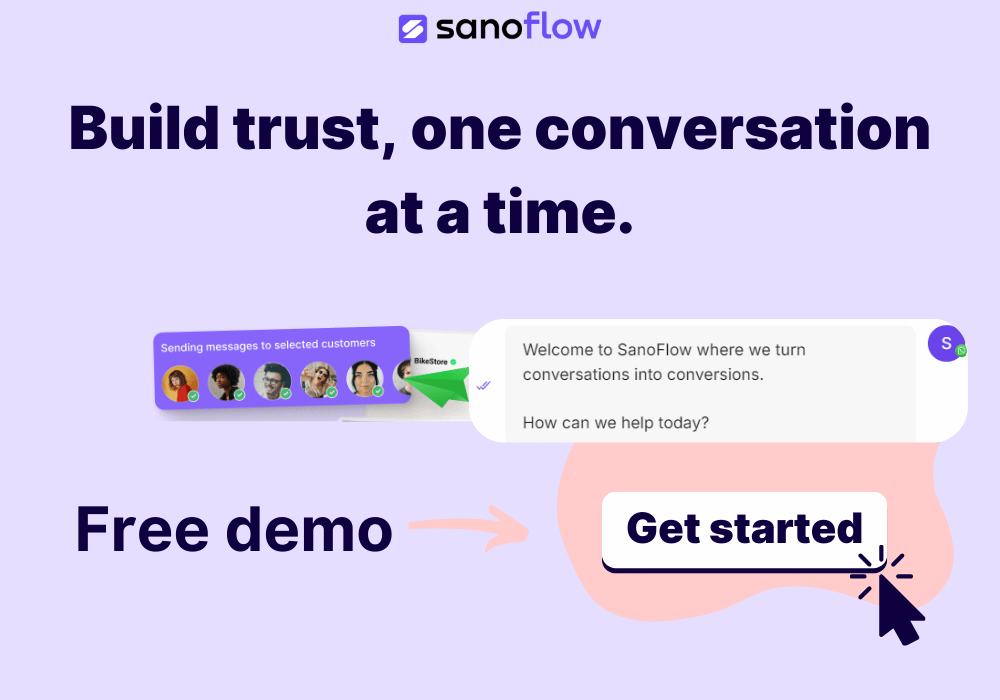Master WhatsApp Lists Sanoflow
Ultimate Guide to Organized Messaging
Drowning in a tsunami of WhatsApp notifications? Discover how Sanoflow’s expertise transforms WhatsApp Lists from basic folders into your secret productivity weapon!
Why WhatsApp Lists Are Your Digital Lifesaver
WhatsApp has become a cornerstone for professional communication. According to TechJury (2024), 78% of professionals rely on WhatsApp as their primary work tool. Yet, only 12% effectively use WhatsApp Lists. Here’s what you’re missing:
- 💼 Client Management 2.0: Separate “VIP Clients” from “New Leads” with surgical precision.
- ⏳ Time Reclamation: Save 2.1 daily hours otherwise lost to message hunting (Sanoflow case study).
- 🚨 Crisis Prevention: Keep “Urgent Issues” lists visible during off-hours without personal chat invasion.
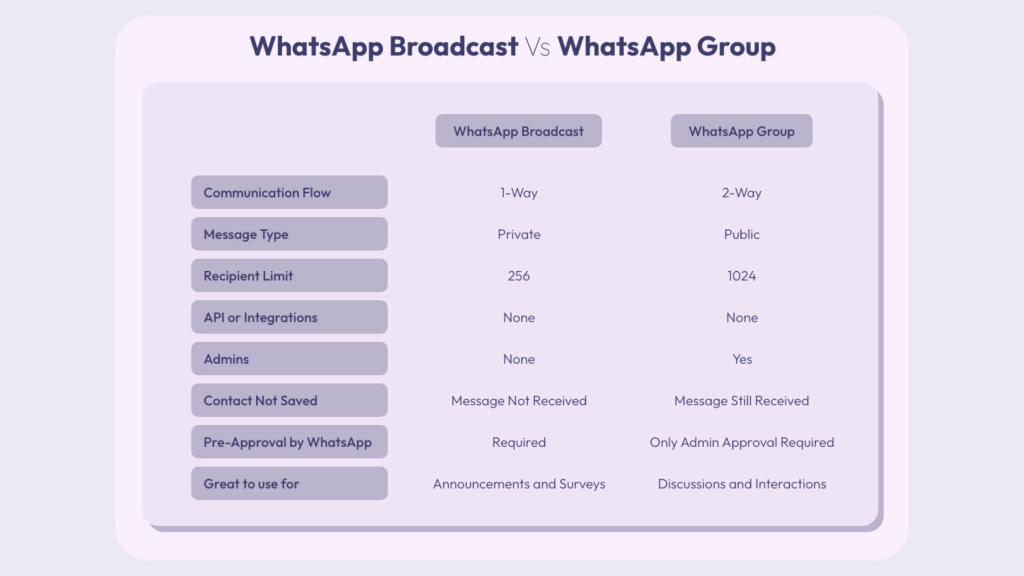
Sanoflow’s Advanced List Architecture
Turning WhatsApp Lists into a productivity powerhouse requires strategy. Here’s how Sanoflow clients achieve 40% faster response times using these techniques:
1. The Tiered List System
Structure your lists like a corporate hierarchy for seamless organization:
- Level 1: “Departments” (Sales/Support/HR)
- Level 2: “Regional Teams” (NA/EMEA/APAC)
- Level 3: “Priority Tags” (Urgent/Follow-up/Archived)
Example: Dubai-based retailer Boutique 21 reduced order errors by 65% using Sanoflow’s three-tier list strategy. They segmented customer queries based on priority levels and departments, ensuring no issue went unnoticed.
2. List Lifecycle Management
Think of your lists as living systems requiring regular updates:
| Stage | Action | Sanoflow Tool Integration |
|---|---|---|
| Creation | Auto-generate from WhatsApp API tags. | CRM Sync |
| Maintenance | Conduct weekly audits to keep lists relevant. | Automated Reminders |
| Archival | Move completed tasks to archived lists for future reference. | Cloud Backup |
Mastering WhatsApp’s Power Duo: Lists and Quick Replies
Sanoflow empowers businesses to leverage WhatsApp Quick Reply Buttons alongside List Messages for seamless customer interactions. Here’s how:
- 🗨️ A hotel guest taps “Late Checkout Request.”
- ⚛ Sanoflow’s automation instantly checks room availability.
- 📢 Guest receives a List Message offering additional services like spa slots, valet scheduling, and digital invoice options.
This dynamic combination transforms customer queries into opportunities for upselling while maintaining five-star service standards.
Engineering Engagement with Sanoflow
Sanoflow takes WhatsApp beyond its standard features with customized solutions for specific industries:
- Banking: “Transaction Type” Quick Reply leads to a List Message of recent transactions.
- Healthcare: “Symptom Checker” Quick Reply suggests tailored specialist recommendations.
- Retail: “Return Reason” Quick Reply generates an instant shipping label List Message.
Creating Impactful List Messages
Sanoflow turns static lists into interactive storefronts. Our clients’ most effective List Messages include:
| Element | Standard Use | Sanoflow Enhancement |
|---|---|---|
| Product Images | Static JPEGs | 360° Spin Views with AR Integration |
| التسعير | Fixed Numbers | Dynamic Currency Conversion |
| CTAs | “Buy Now” Buttons | “Show Nearby Stock” with Live Inventory |
Sanoflow’s Expert Tips for Dominating WhatsApp Lists
- ⏳ Timing Intelligence: Auto-send lists when customers are most active (analyzed via Sanoflow AI).
- 🎩 Personalization Engine: Embed customer names in list items (e.g., “John’s Recommended Upgrades”).
- 📊 Analytics Integration: Track which list items convert best to refine future offerings.
FAQs: Sanoflow Experts Answer
1. How do Lists integrate with WhatsApp Flows?
Sanoflow’s Flows feature auto-adds users to lists based on their actions. For instance, selecting “Request Callback” places the user into a “High-Priority” list automatically.
2. Can we recover accidentally deleted lists?
Yes! Sanoflow’s enterprise backup system retains deleted lists for up to 90 days. Submit a restore ticket via our dashboard.
3. What’s the maximum list capacity?
While standard WhatsApp allows 20 lists, Sanoflow API users enjoy 200+ lists with nested subcategories, ideal for global enterprises.