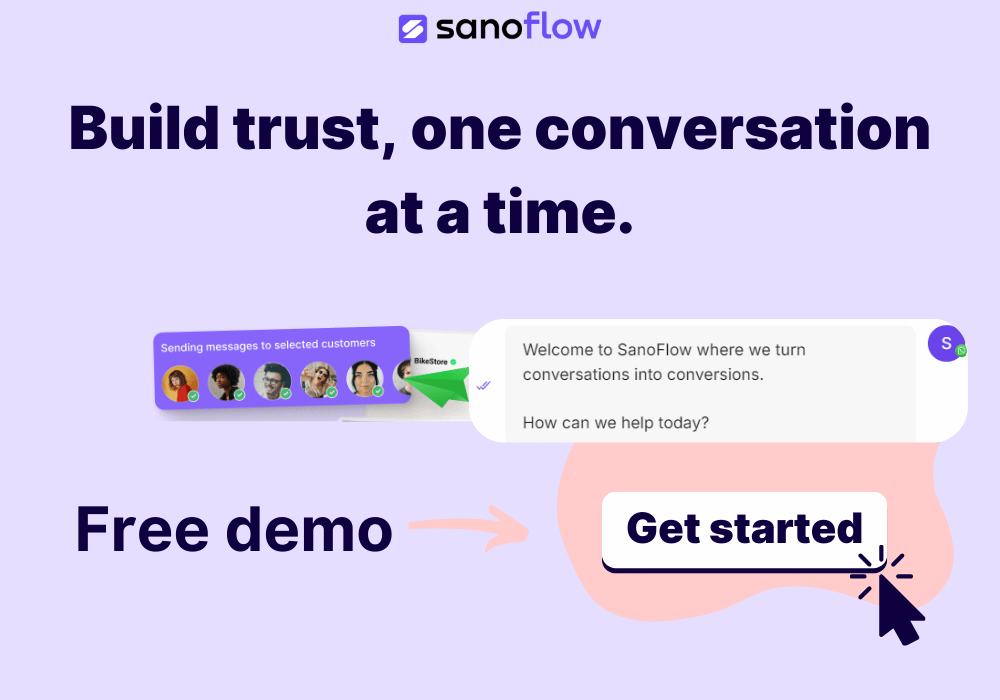- August 2024 Updates

Sanoflow August 2024: Pipeline Flexibility and Better Collaboration
This August, we’re excited to introduce new features that improve teamwork, make reporting more insightful, and give you greater control over managing pipelines. Here’s a detailed look at what’s new this month:
Key Updates for August
1. Pipeline Management
Move Enquiries Across Pipelines: You can now move enquiries from one pipeline to another with ease. This flexibility helps you adapt your workflows as your business priorities change. For instance, if a project shifts focus or a team’s scope is adjusted, reassigning enquiries to a more appropriate pipeline ensures smoother transitions and better alignment.
Pipeline Filters in Enquiry Reports: Enquiry reports now include filters for pipelines, making it simpler to analyze performance by workflow instead of being limited to user or item-based data. Whether you’re comparing sales trends across different regions or evaluating the progress of specific projects, these filters give you the insights you need.
These updates give you more control over organizing and analyzing your workflows, helping you reduce manual effort, improve efficiency, and focus on the most impactful tasks.
2. Better Collaboration
Mention Multiple Users: Add multiple users to comments on the inbox, enquiries, or contacts pages. This feature makes teamwork more dynamic by allowing you to loop in everyone relevant to a discussion, whether it’s a quick update or a detailed task delegation.
Mentions View: A dedicated mentions view is now available on all three pages. Never miss important updates or notifications that need your attention. For example, this feature ensures you can promptly follow up on critical client enquiries, preventing delays that might otherwise lead to missed opportunities or lost deals. The mentions view centralizes all activity where you’ve been tagged, so you don’t have to sift through unrelated information.
These collaboration tools ensure smoother communication and keep teams aligned, especially in fast-paced environments where staying informed is crucial.
3. Grouped System Events
Less Clutter in the Inbox: System notes in the inbox are now grouped when there are more than four consecutive notes. This keeps your view clean and focused, helping you concentrate on active conversations without unnecessary visual distractions.
Simplified System Notes: All system notes, except those for closing conversations, are grouped together for a streamlined view. If needed, you can expand the group to see the full details, allowing you to quickly access historical context or revisit past interactions when necessary, without sacrificing a clean and organized interface.
This change not only declutters your workspace but also ensures that key updates remain accessible when you need them.
Flow Templates
Pre-Defined Flow Templates: Create new flows faster with pre-defined templates. While the left sidebar update is still in progress, we wanted to bring this feature to you early. These templates help you set up automations quickly, whether you’re building customer onboarding journeys, creating workflows for recurring tasks like weekly status updates, or managing email campaigns for promotions.
Pre-defined templates save you from starting from scratch, giving you a solid foundation to customize for your unique needs. This feature is particularly useful for teams looking to standardize workflows or test new ideas efficiently.
Additional Notes
Enhanced Usability: Each of these updates has been designed with your day-to-day tasks in mind, ensuring that improvements genuinely help you save time and work smarter.
Customization: From flexible pipelines to tailored flow templates, you now have even more options to adjust your workflows to fit your unique operational goals.
Try It Today
These updates are built to help you manage pipelines better, collaborate more effectively, and move faster on your workflows. Explore the new features and let us know how they’re helping you stay organized and productive. Your feedback is invaluable and helps us continue improving Sanoflow for your team’s success. We’d love to hear specific examples or use cases where these features have made a difference, as it helps us focus on the improvements that matter most to you.