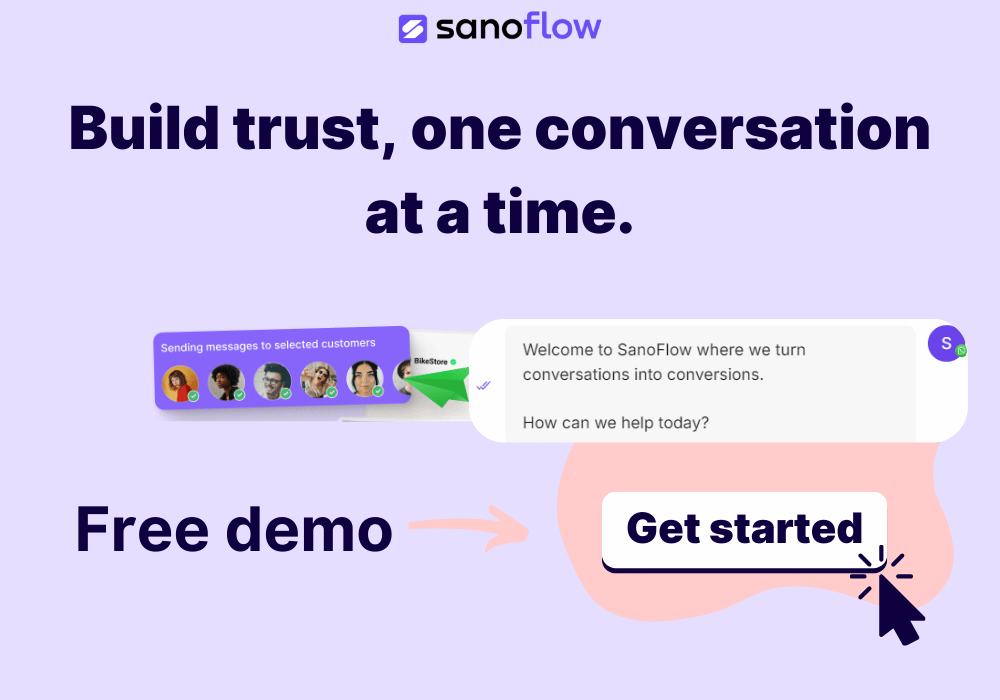- September 2024 Updates

Sanoflow September 2024: Smarter Notifications and Redesigned Interfaces
September brings a fresh set of updates to help you stay organized, improve workflows, and manage notifications with more control. Here’s what’s new this month:
Key Updates for September
1. Notifications Overhauled
New Notifications UI: The notifications interface has been completely redesigned for a cleaner and more intuitive experience. With a fresh look, staying updated is now easier than ever.
Enhanced Notification Settings: Take charge of what notifications you receive and how they are delivered. Whether it’s email alerts, in-app messages, or both, you have full control.
These updates ensure you only get the alerts that matter most, reducing distractions and improving focus.
2. Redesigned Inbox Sidebar
The Inbox right sidebar has been reorganized into tabs and categories, making it simpler to find the information you need at a glance. For example, active conversations can now be quickly located in their own tab, while frequently accessed files are categorized for immediate access. Whether you’re tracking conversations, accessing files like contracts and support tickets, or checking notes from team meetings, everything is now better organized for quicker access.
Tabs for Conversations: Separate your conversations by type or status for faster navigation.
File Access: Quickly locate and open files related to specific enquiries or tasks.
Streamlined Notes: Keep important notes categorized and easy to retrieve.
3. Notification Integration in Flows
Automatic Team Updates: A new step in Flows now allows you to generate notifications automatically during key workflows.
Task Completion Alerts: Trigger alerts for specific team members when a task is completed.
Enquiry Status Changes: Notify the relevant team whenever an enquiry changes status.
These features ensure everyone stays informed without manual updates. By automating key notifications, teams can focus more on their tasks and less on tracking updates manually. For example, a sales team can receive real-time alerts when a lead’s status changes, ensuring timely follow-ups and better coordination.
Template Updates & Enhancements
1. Support for New Buttons
Templates now include features like:
Interactive Buttons: Engage users more effectively with buttons for quick actions.
Location Sharing: Share and receive locations seamlessly within templates.
Copy-Code Options: Make it easy for users to copy promotional codes or other information directly from the template.
2. Updated Template Preview UI
The preview interface has been revamped to show the newer template types, giving you a clearer view of what your audience will see.
3. Template Syncing Improvements
Various fixes and updates ensure that WhatsApp templates sync more reliably, so your campaigns always reflect the latest changes.
Other Improvements
1. More Operators in Flow Triggers
We’ve added additional operators for keyword conditions in flow triggers, giving you greater flexibility in creating automation rules. Whether it’s matching partial keywords or excluding specific terms, you now have more options to fine-tune your workflows.
2. Mobile UI Enhancements
Navigation on mobile is now smoother, thanks to improved back button handling. Quickly move between pages without interruptions.
3. General Fixes & Updates
Numerous bug fixes and performance improvements have been made across the platform, ensuring a more reliable and efficient experience.
Discover These Updates Today
We’re excited to see how these updates improve your experience with Sanoflow. Try them out and let us know your thoughts. Your feedback helps us refine and build features that truly make a difference for your team.